Best Form Builder Tools and Their Uses
Best Form Builder Tools and Their Uses
Best Form Builder Tools and Their Uses
Confused by form builders? Explores the BEST options (FREE & Paid) for easy data collection & powerful insights. Boost engagement & make informed decisions
Confused by form builders? Explores the BEST options (FREE & Paid) for easy data collection & powerful insights. Boost engagement & make informed decisions
Confused by form builders? Explores the BEST options (FREE & Paid) for easy data collection & powerful insights. Boost engagement & make informed decisions
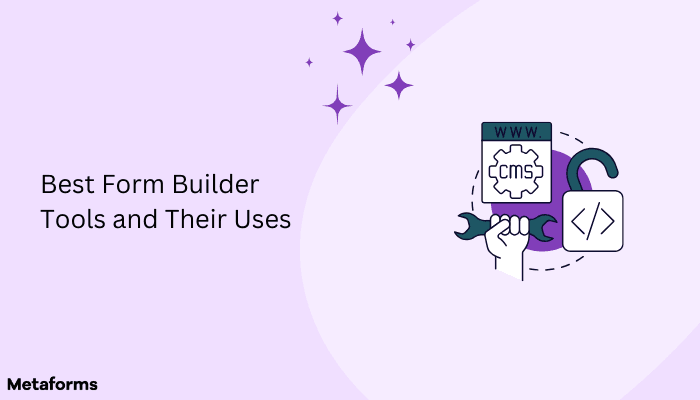
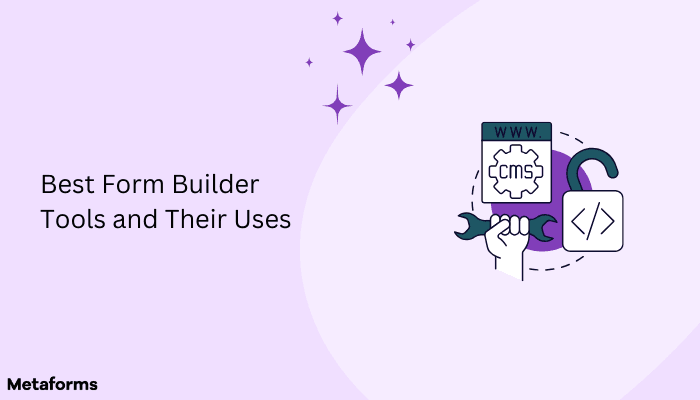
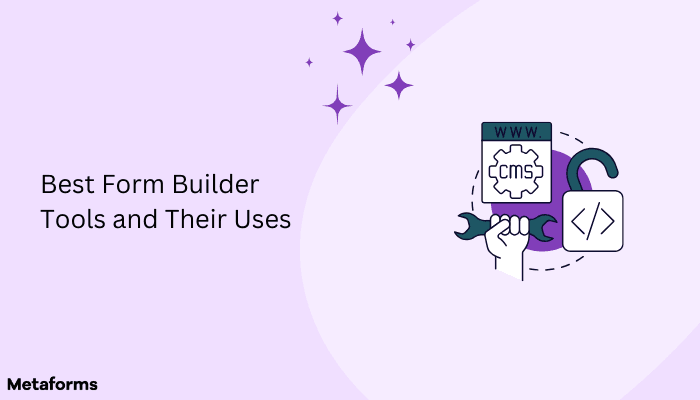
In today's data-driven world, forms are the unsung heroes. A whopping 74% of companies leverage online forms to generate leads, according to NotifyVisitors.com.
But the power goes beyond lead capture!
These versatile tools can handle everything from streamlining workflows to processing payments.
But how do you choose the right form builder out of hundreds of options?
This guide will let you navigate the world of form builders and unlock the perfect tool for your needs. Get ready to transform your forms from static questionnaires into dynamic data powerhouses.
Introduction
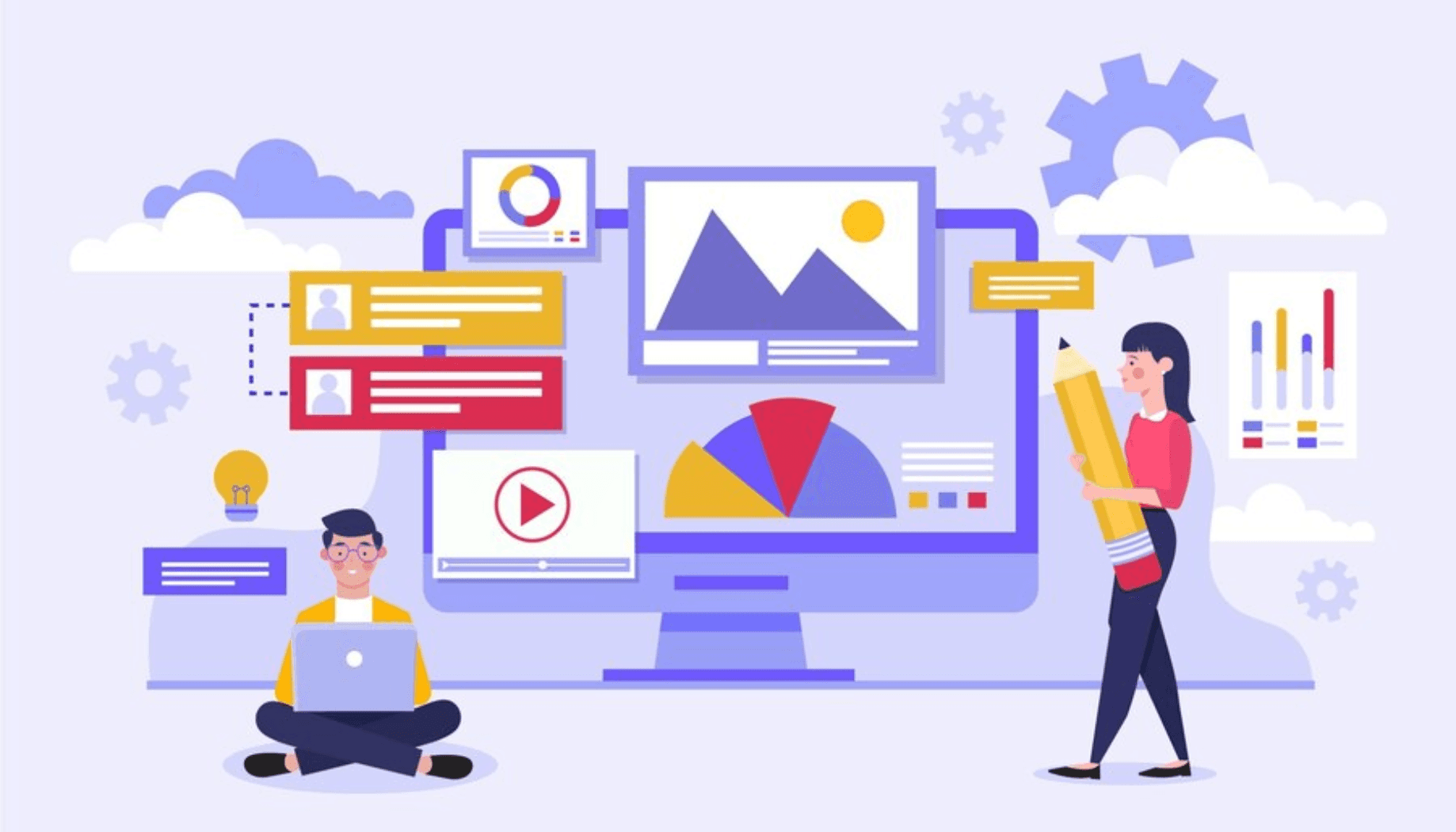
The information revolution fundamentally changes the way we work and live," said Bill Gates.
Form builders are the perfect example for that.
If you are tired of paper forms and clunky spreadsheets, these user-friendly tools gonna let anyone create customized forms in minutes – no coding or design experience required. Simply drag, drop, and build forms that perfectly capture the data you need.
But form builders are more than just digital questionnaires. With form builders, you can collect and analyze data efficiently, integrating them with your CRM or marketing tools for a seamless workflow.
Plus, they've evolved beyond simple surveys. Today's form builders pack a punch with features like conditional logic (think forms that adapt to user answers!), secure payment integrations, and real-time data visualizations. It's like getting clear insights from your data – all within a user-friendly interface!
So, ditch the paper and embrace the power of form builders. This guide will be your roadmap, helping you navigate the exciting world of these tools and choose the perfect one for your needs. Buckle up, get ready to transform your data collection, and unlock valuable insights that can propel your business forward!
Overview of the Best Form Builder Tools
Now that you understand the power of form builders, let's explore some of the top contenders in the market:
Google Forms

This free form builder from Google is a user-friendly favorite. It seamlessly integrates with Google Suite products like Drive and Sheets, making data management a breeze.
Google Forms offers unlimited forms, questions, and submissions on the free plan, perfect for individuals or small businesses with basic needs. However, it may lack some advanced customization options compared to paid tools.
Microsoft Forms

Microsoft Forms shines for those already embedded in the Microsoft ecosystem. It boasts real-time data syncing with Excel and other 365 services, enhancing collaboration.
Additionally, AI features like question suggestions and themes streamline form creation. While Microsoft Forms offers a free plan, it might be most beneficial for those who heavily utilize Microsoft products.
JotForm
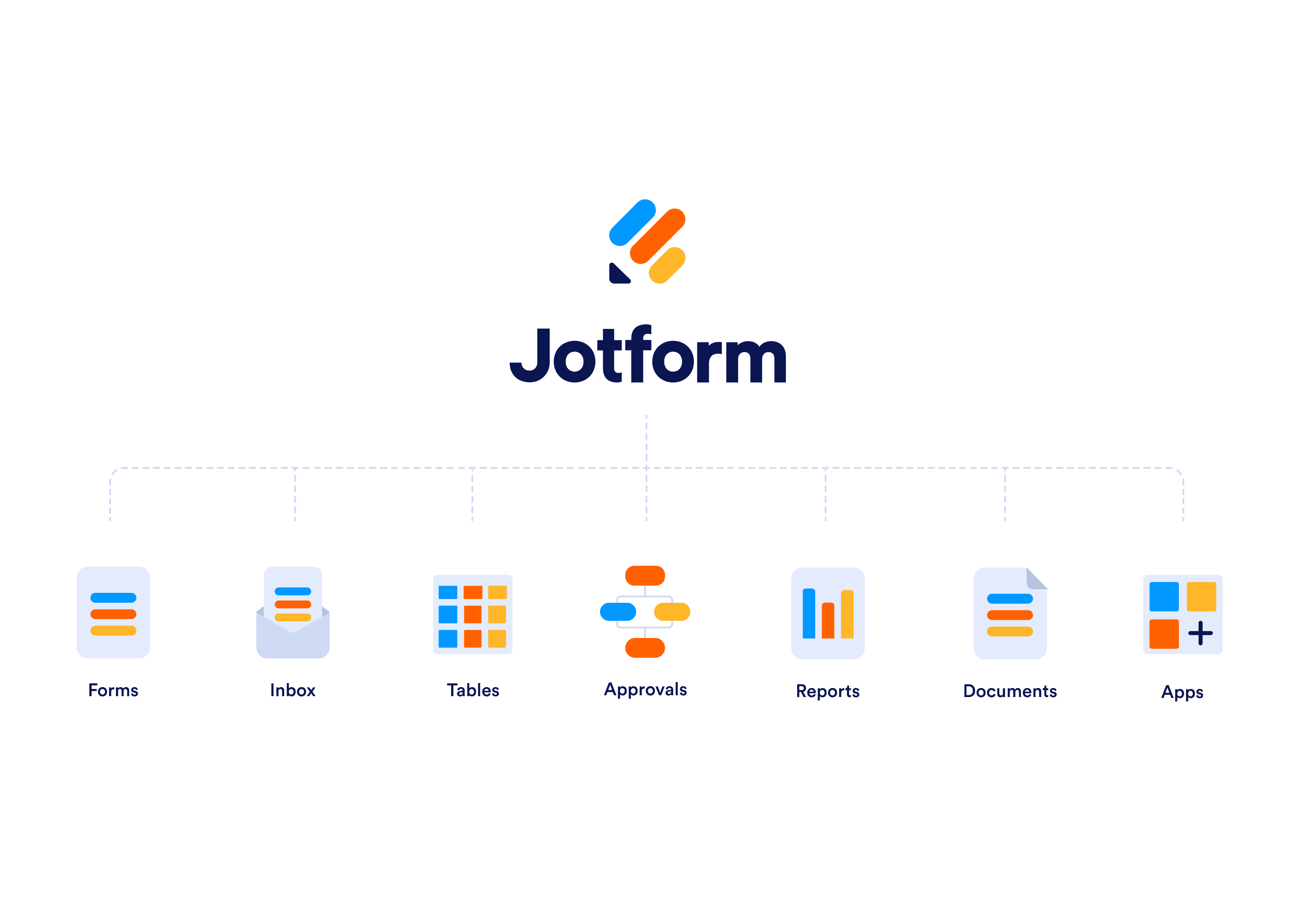
Renowned for its extensive template library and advanced customization options, JotForm caters to a wide range of needs. It offers a free plan, but with limitations on forms and submissions.
JotForm's strength lies in its broad industry applications and diverse integrations with various payment gateways and marketing tools.
Zoho Forms
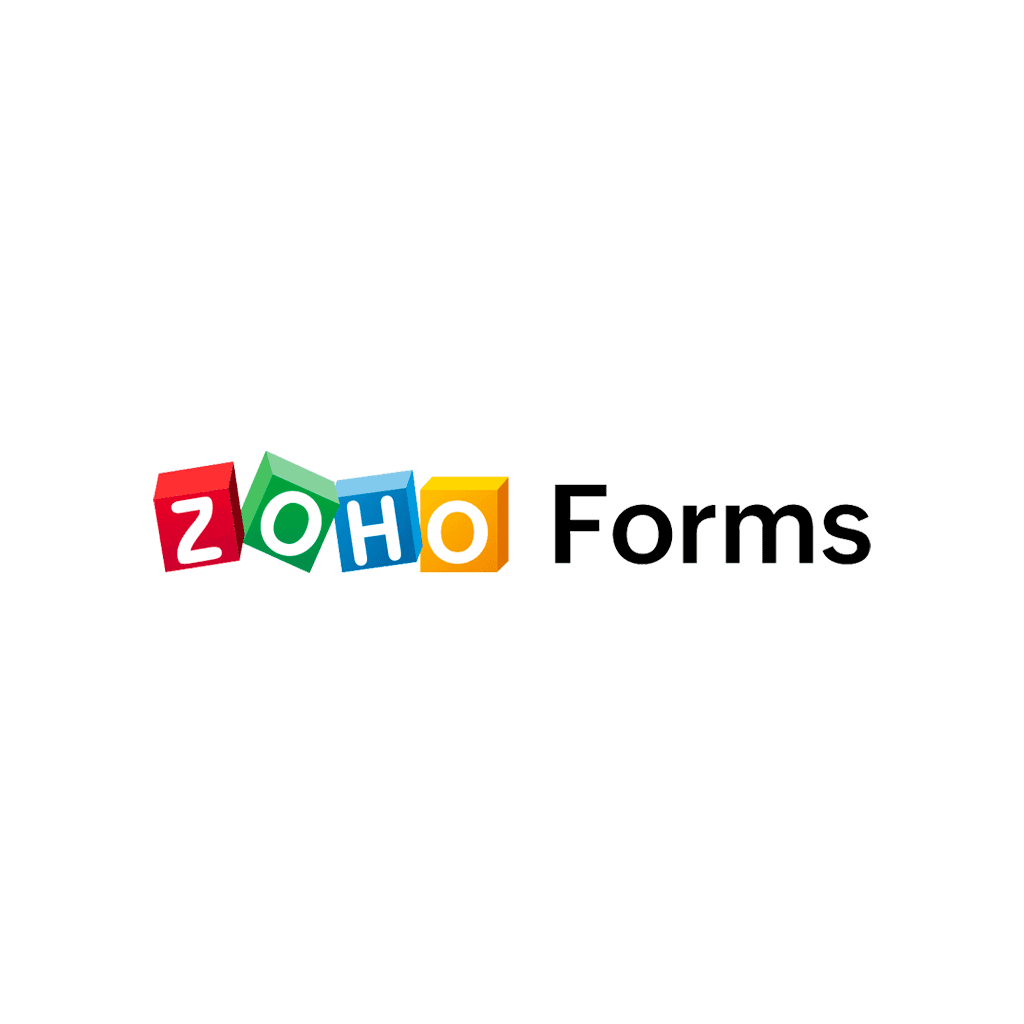
Streamlining team collaboration and complex workflows is Zoho Forms' forte. It allows you to create approval flows, ensuring forms meet specific criteria before submission. While Zoho Forms offers a free plan, its advanced features might have a slight learning curve for new users. However, it boasts strong integration within the Zoho ecosystem and beyond.
Typeform

If you prioritize a visually appealing user experience, Typeform is a strong contender. Known for its conversational user interface and elegant design, Typeform creates a more engaging experience for form-fillers. However, the free plan has limitations, so consider your budget if a visually captivating design is crucial.
SurveyPlanet
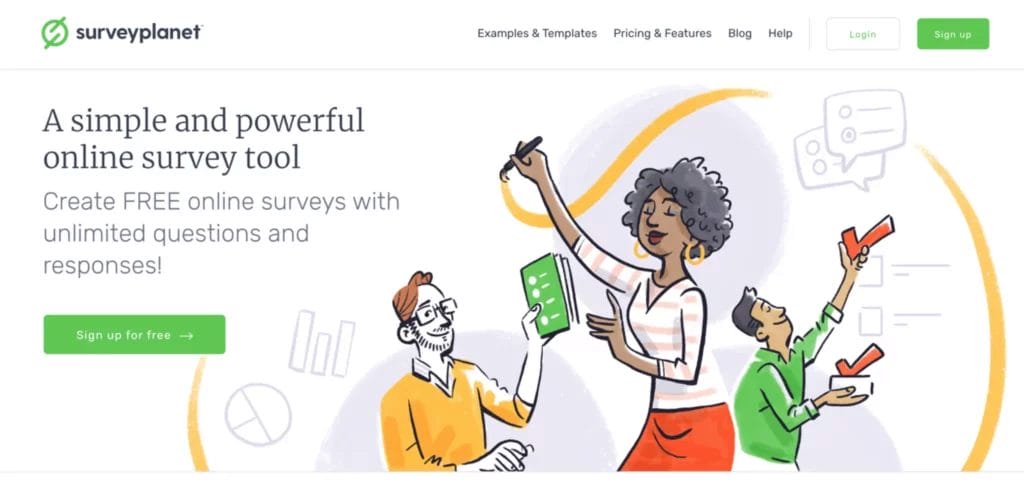
For research-focused individuals or organizations, SurveyPlanet offers a compelling free plan with unlimited forms, questions, submissions, and robust analytics. It even includes geographic information tools for analyzing survey data, providing valuable insights into demographics.
MetaForms
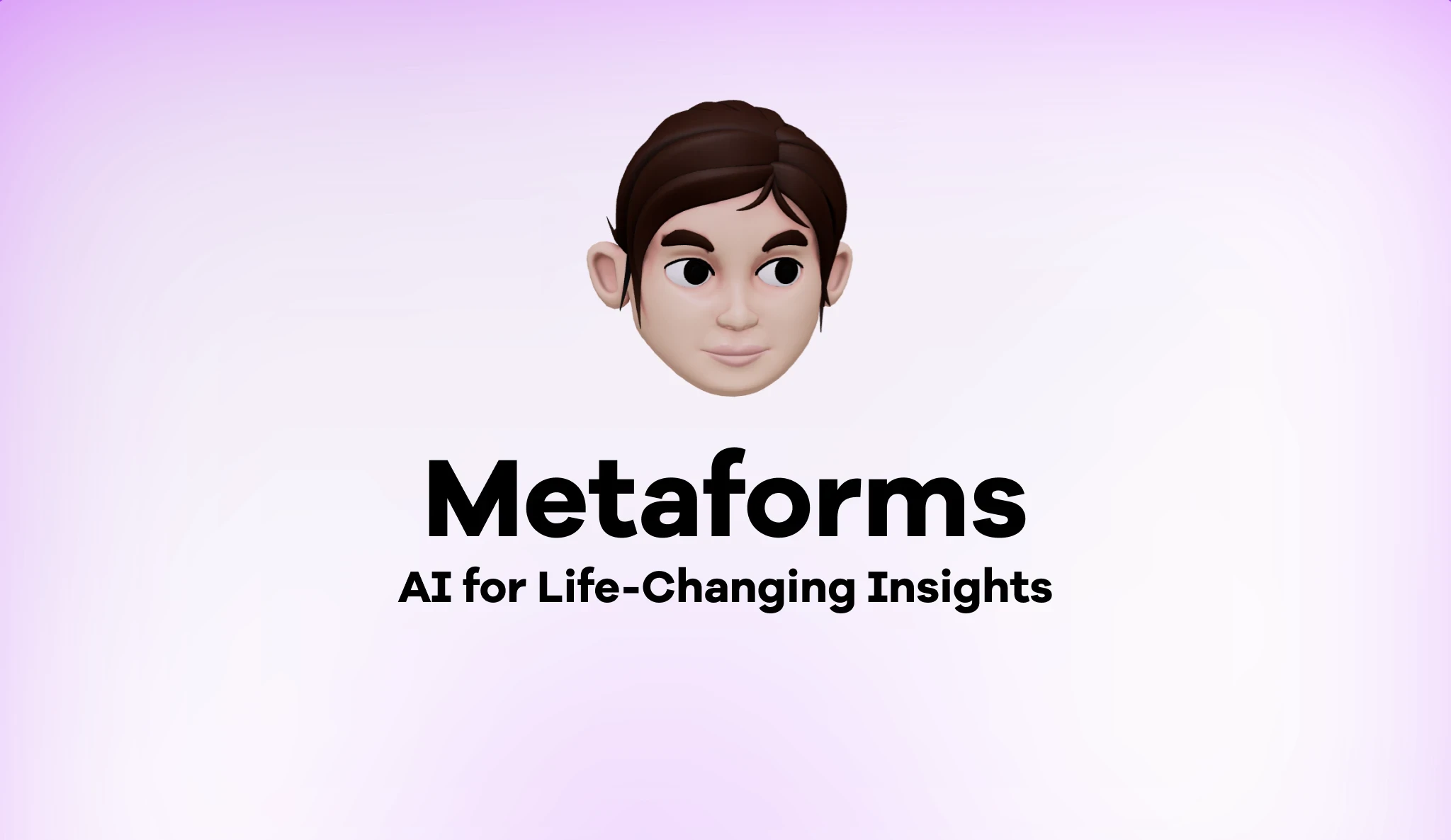
While many form builders offer user-friendly interfaces, MetaForms.ai caters to a different audience – developers and designers seeking advanced customization. It empowers you to create powerful forms using code snippets (JavaScript, HTML, CSS) and APIs (Application Programming Interfaces).
This approach grants unparalleled flexibility, allowing you to craft forms with intricate logic, conditional branching, and unique functionalities that traditional drag-and-drop builders might struggle with.
Additional Notable Mentions and Picking the Perfect Tool
Beyond the aforementioned powerhouses, several other form builders deserve mention:
Feathery

This up-and-comer is known for its advanced logic capabilities and no-code customization options. Feathery empowers users to create intricate forms with conditional branching and dynamic workflows without writing a single line of code.
Paperform
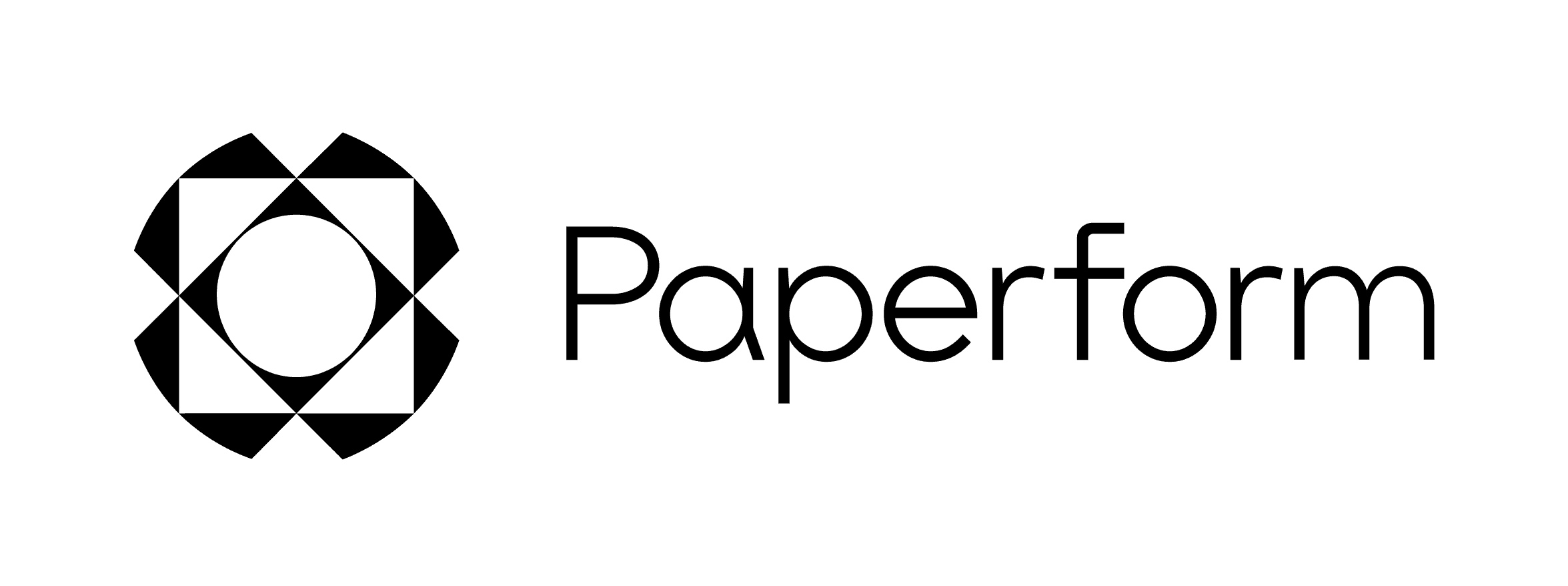
Specializing in order forms, Paperform integrates seamlessly with popular payment gateways and analytics tools. It's ideal for businesses that require robust order capture functionalities with insightful data visualization.
Formstack

For those in heavily regulated industries, Formstack offers compliance solutions alongside advanced analytics. It ensures your forms meet industry standards while providing valuable data insights to optimize your processes.
Fillout
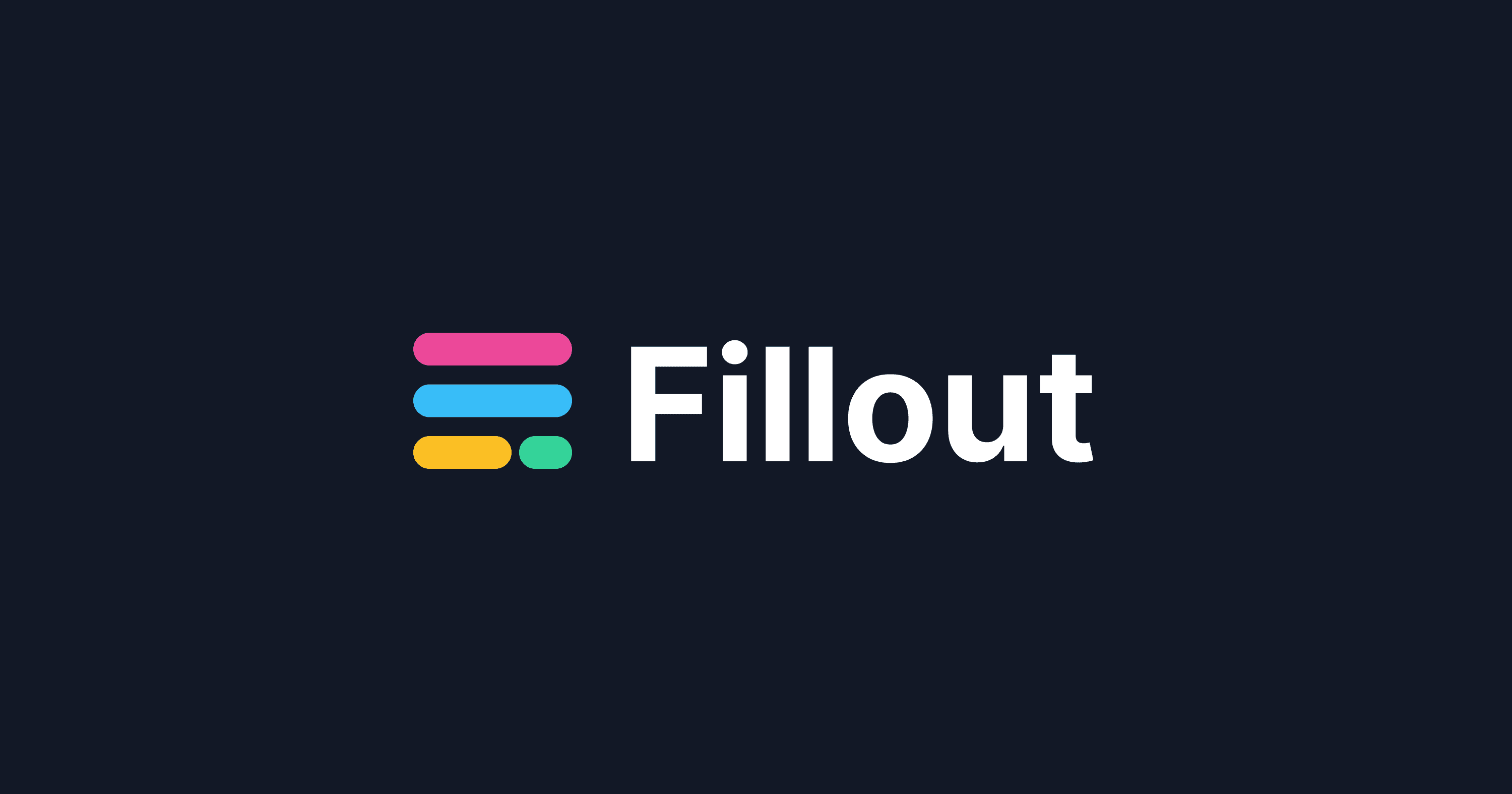
If you're a Notion or Airtable user, Fillout might be your perfect match. This basic but efficient tool integrates seamlessly with these popular project management platforms, allowing you to effortlessly create forms within your existing workflow.
Now that you're familiar with various form builders, it's time to identify the ideal tool for your specific needs. Here are some key factors to consider:
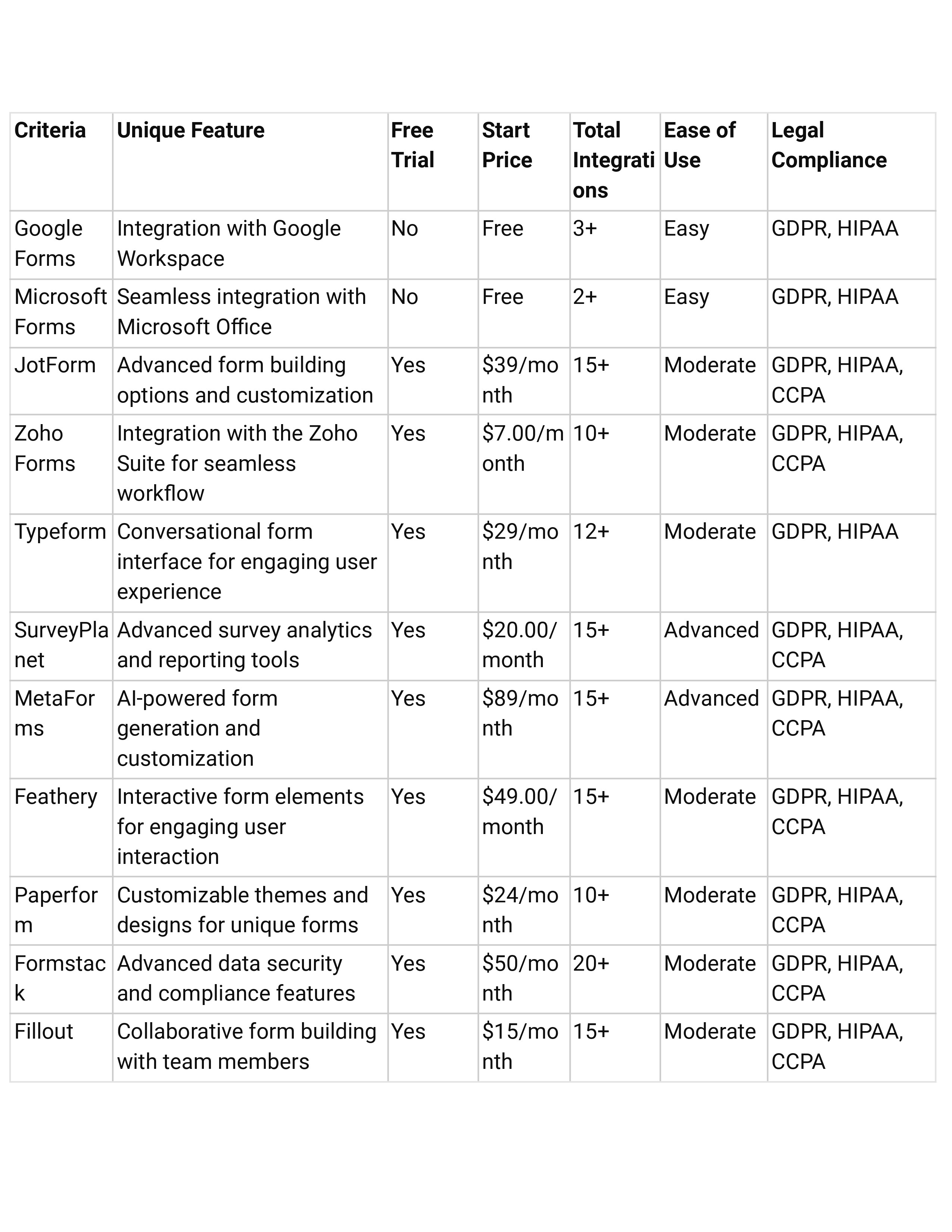
Conclusion
The future of form builders is bright!
Expect advancements in artificial intelligence for smarter form creation, enhanced data visualization tools for deeper insights, and even more seamless integrations with popular business applications.
By leveraging the power of form builders, you can streamline data collection, improve user experience, and gain valuable insights to make informed decisions and optimize your processes.
So, what are you waiting for? Start building your perfect form today!
In today's data-driven world, forms are the unsung heroes. A whopping 74% of companies leverage online forms to generate leads, according to NotifyVisitors.com.
But the power goes beyond lead capture!
These versatile tools can handle everything from streamlining workflows to processing payments.
But how do you choose the right form builder out of hundreds of options?
This guide will let you navigate the world of form builders and unlock the perfect tool for your needs. Get ready to transform your forms from static questionnaires into dynamic data powerhouses.
Introduction
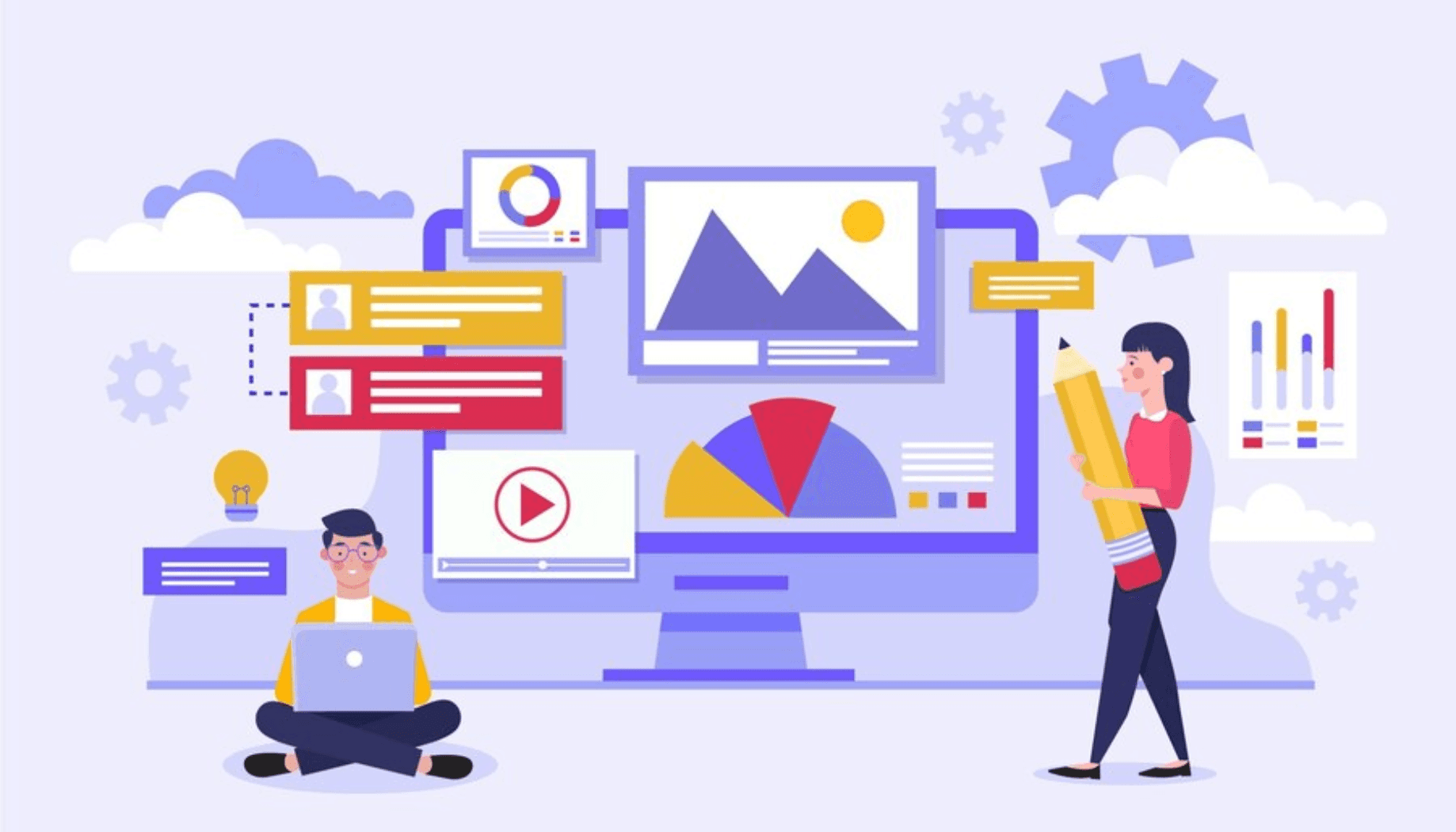
The information revolution fundamentally changes the way we work and live," said Bill Gates.
Form builders are the perfect example for that.
If you are tired of paper forms and clunky spreadsheets, these user-friendly tools gonna let anyone create customized forms in minutes – no coding or design experience required. Simply drag, drop, and build forms that perfectly capture the data you need.
But form builders are more than just digital questionnaires. With form builders, you can collect and analyze data efficiently, integrating them with your CRM or marketing tools for a seamless workflow.
Plus, they've evolved beyond simple surveys. Today's form builders pack a punch with features like conditional logic (think forms that adapt to user answers!), secure payment integrations, and real-time data visualizations. It's like getting clear insights from your data – all within a user-friendly interface!
So, ditch the paper and embrace the power of form builders. This guide will be your roadmap, helping you navigate the exciting world of these tools and choose the perfect one for your needs. Buckle up, get ready to transform your data collection, and unlock valuable insights that can propel your business forward!
Overview of the Best Form Builder Tools
Now that you understand the power of form builders, let's explore some of the top contenders in the market:
Google Forms

This free form builder from Google is a user-friendly favorite. It seamlessly integrates with Google Suite products like Drive and Sheets, making data management a breeze.
Google Forms offers unlimited forms, questions, and submissions on the free plan, perfect for individuals or small businesses with basic needs. However, it may lack some advanced customization options compared to paid tools.
Microsoft Forms

Microsoft Forms shines for those already embedded in the Microsoft ecosystem. It boasts real-time data syncing with Excel and other 365 services, enhancing collaboration.
Additionally, AI features like question suggestions and themes streamline form creation. While Microsoft Forms offers a free plan, it might be most beneficial for those who heavily utilize Microsoft products.
JotForm
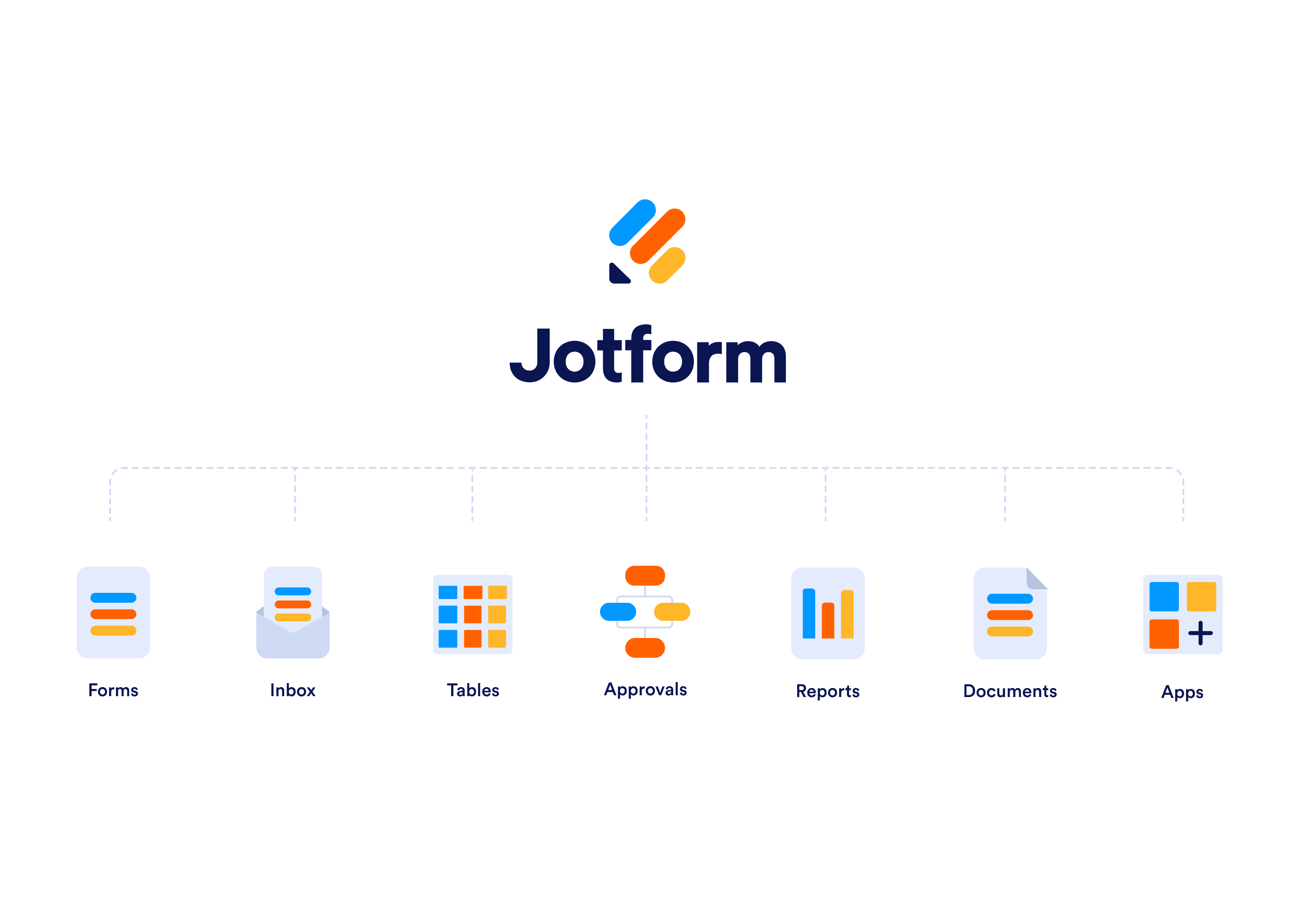
Renowned for its extensive template library and advanced customization options, JotForm caters to a wide range of needs. It offers a free plan, but with limitations on forms and submissions.
JotForm's strength lies in its broad industry applications and diverse integrations with various payment gateways and marketing tools.
Zoho Forms
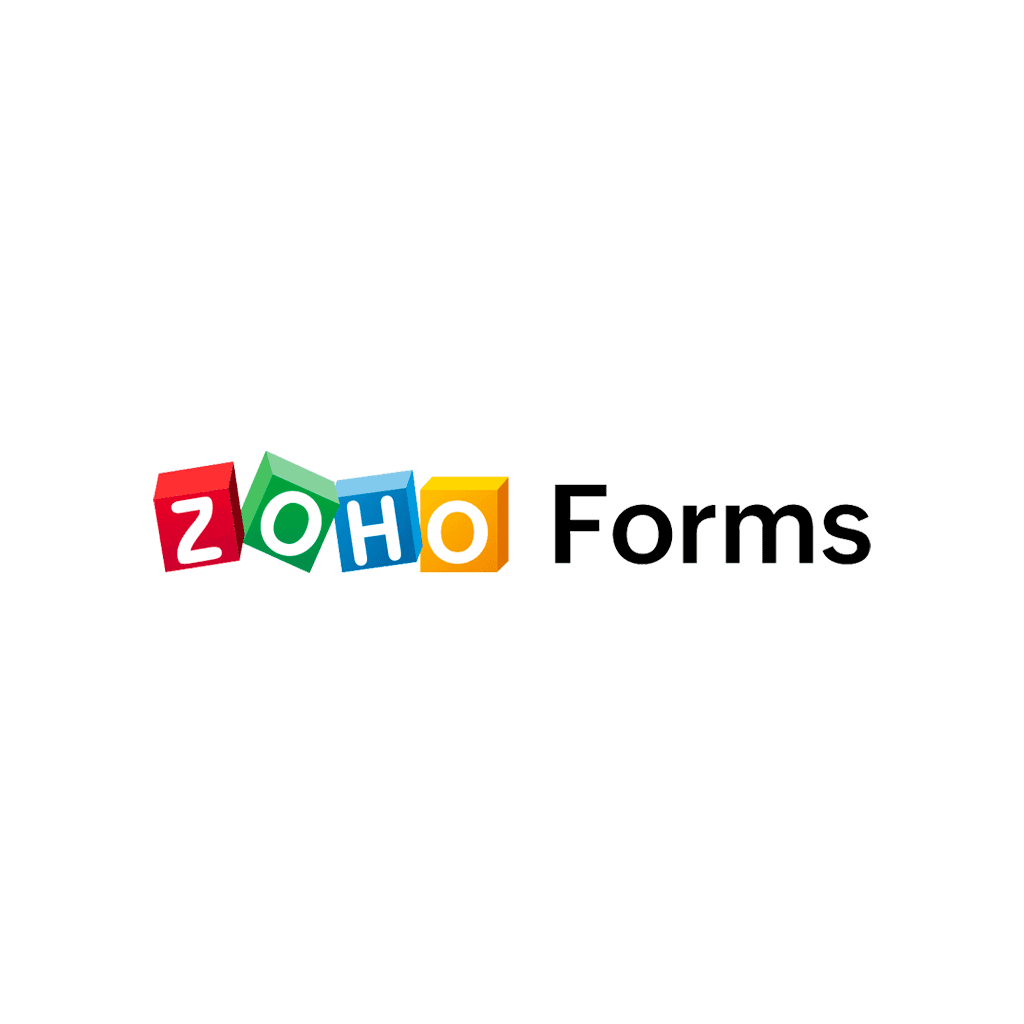
Streamlining team collaboration and complex workflows is Zoho Forms' forte. It allows you to create approval flows, ensuring forms meet specific criteria before submission. While Zoho Forms offers a free plan, its advanced features might have a slight learning curve for new users. However, it boasts strong integration within the Zoho ecosystem and beyond.
Typeform

If you prioritize a visually appealing user experience, Typeform is a strong contender. Known for its conversational user interface and elegant design, Typeform creates a more engaging experience for form-fillers. However, the free plan has limitations, so consider your budget if a visually captivating design is crucial.
SurveyPlanet
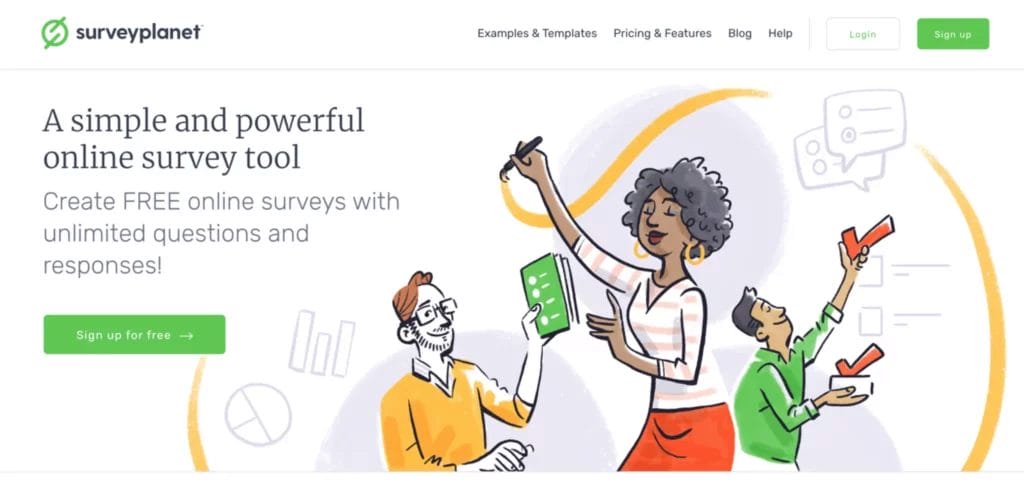
For research-focused individuals or organizations, SurveyPlanet offers a compelling free plan with unlimited forms, questions, submissions, and robust analytics. It even includes geographic information tools for analyzing survey data, providing valuable insights into demographics.
MetaForms
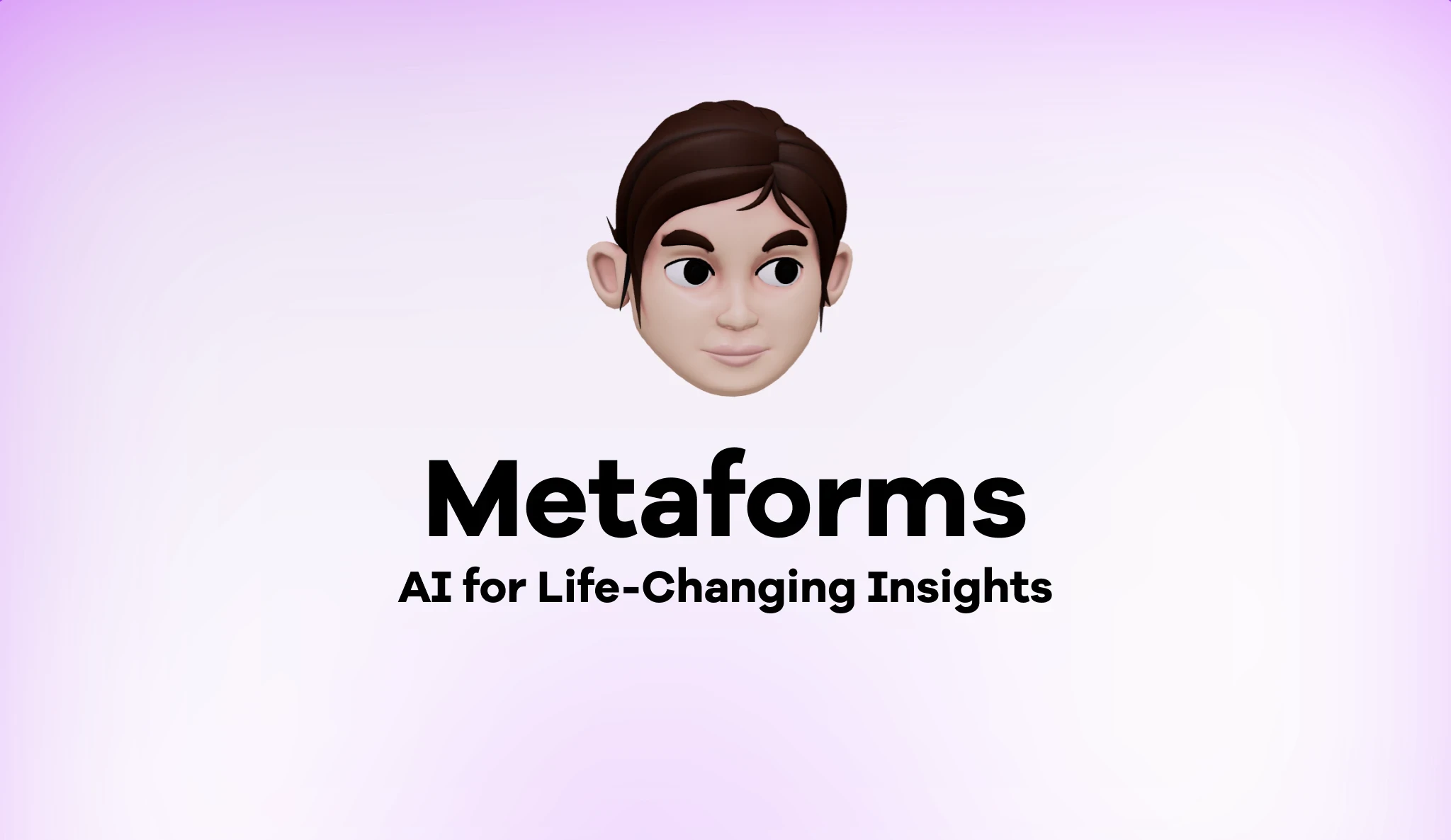
While many form builders offer user-friendly interfaces, MetaForms.ai caters to a different audience – developers and designers seeking advanced customization. It empowers you to create powerful forms using code snippets (JavaScript, HTML, CSS) and APIs (Application Programming Interfaces).
This approach grants unparalleled flexibility, allowing you to craft forms with intricate logic, conditional branching, and unique functionalities that traditional drag-and-drop builders might struggle with.
Additional Notable Mentions and Picking the Perfect Tool
Beyond the aforementioned powerhouses, several other form builders deserve mention:
Feathery

This up-and-comer is known for its advanced logic capabilities and no-code customization options. Feathery empowers users to create intricate forms with conditional branching and dynamic workflows without writing a single line of code.
Paperform
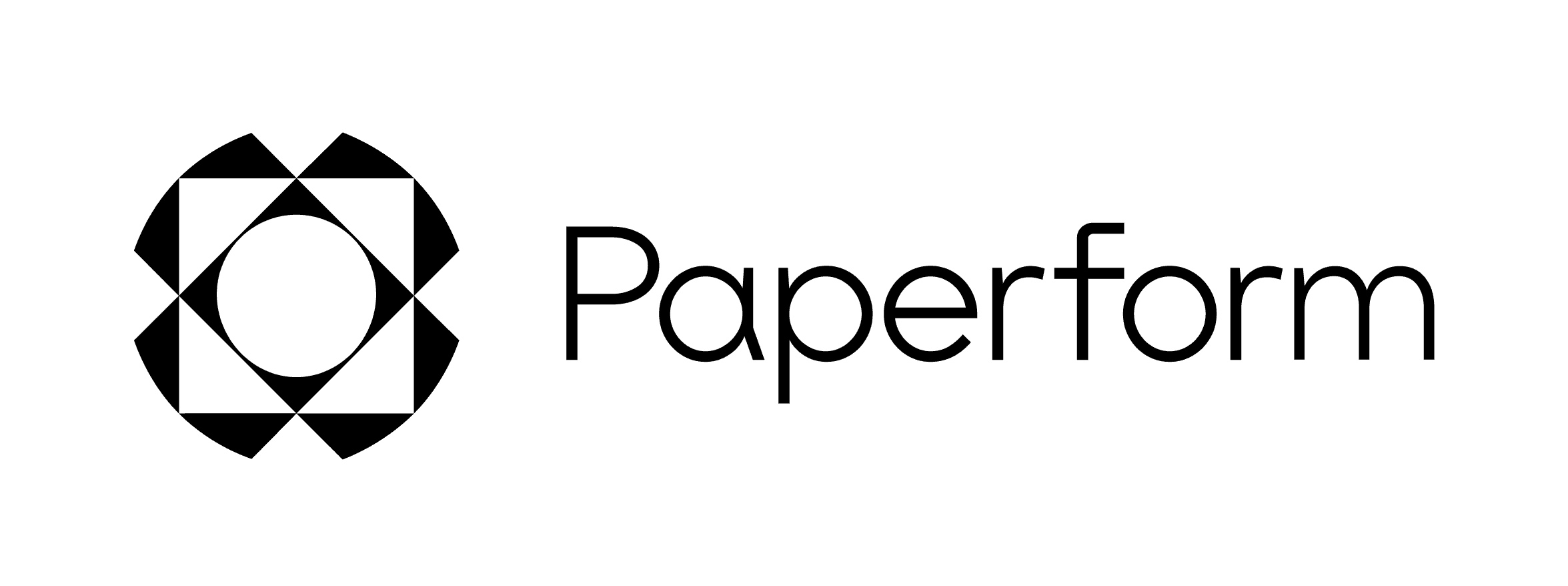
Specializing in order forms, Paperform integrates seamlessly with popular payment gateways and analytics tools. It's ideal for businesses that require robust order capture functionalities with insightful data visualization.
Formstack

For those in heavily regulated industries, Formstack offers compliance solutions alongside advanced analytics. It ensures your forms meet industry standards while providing valuable data insights to optimize your processes.
Fillout
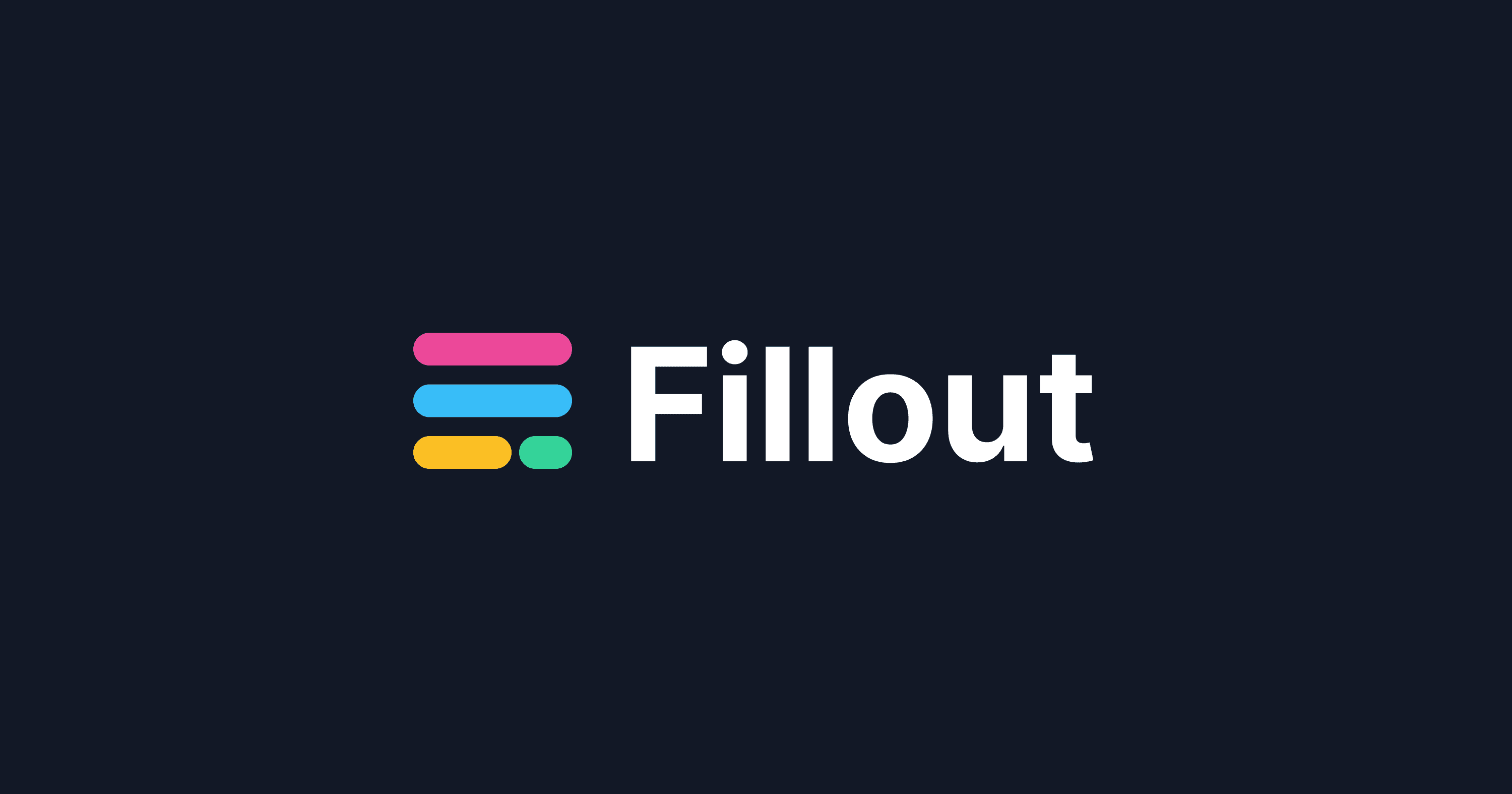
If you're a Notion or Airtable user, Fillout might be your perfect match. This basic but efficient tool integrates seamlessly with these popular project management platforms, allowing you to effortlessly create forms within your existing workflow.
Now that you're familiar with various form builders, it's time to identify the ideal tool for your specific needs. Here are some key factors to consider:
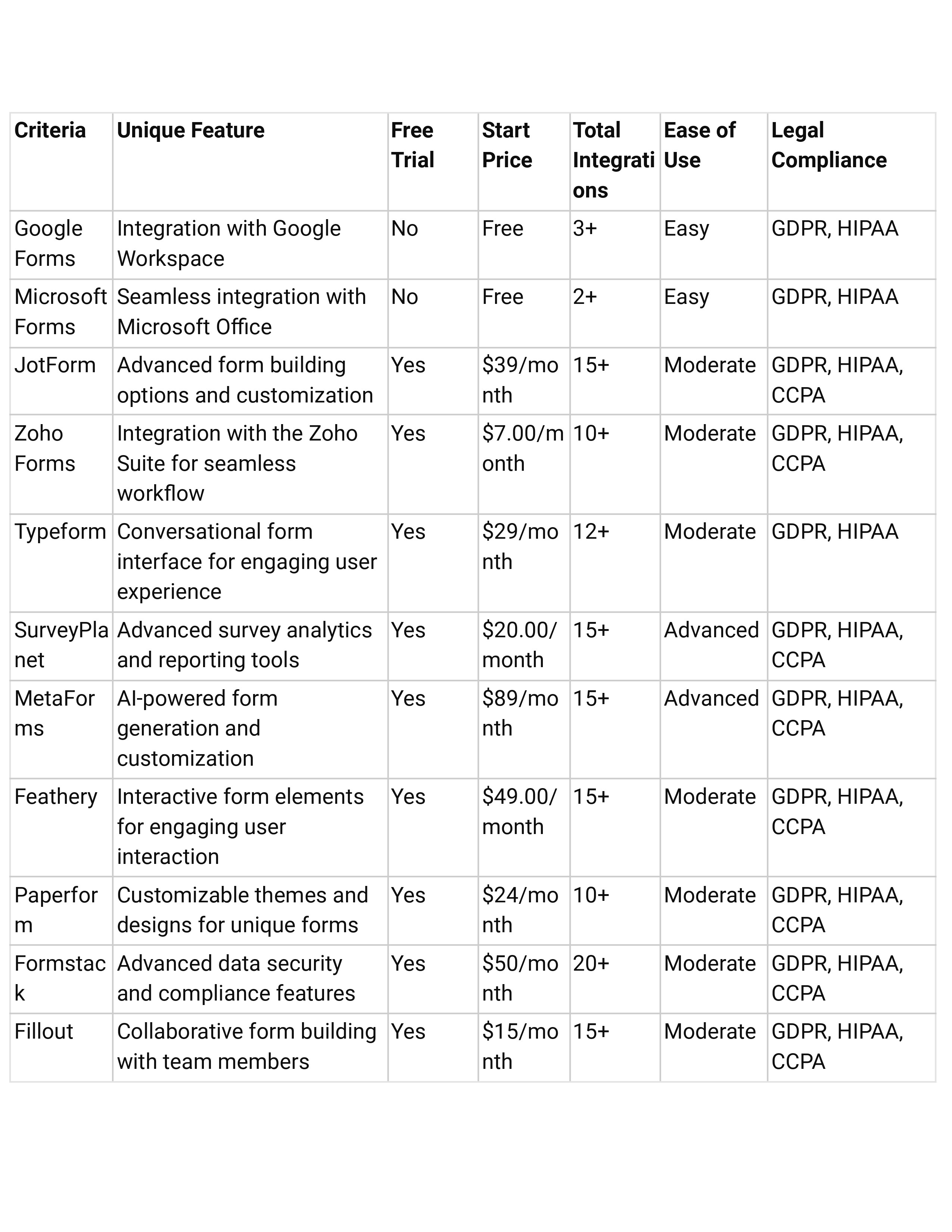
Conclusion
The future of form builders is bright!
Expect advancements in artificial intelligence for smarter form creation, enhanced data visualization tools for deeper insights, and even more seamless integrations with popular business applications.
By leveraging the power of form builders, you can streamline data collection, improve user experience, and gain valuable insights to make informed decisions and optimize your processes.
So, what are you waiting for? Start building your perfect form today!
In today's data-driven world, forms are the unsung heroes. A whopping 74% of companies leverage online forms to generate leads, according to NotifyVisitors.com.
But the power goes beyond lead capture!
These versatile tools can handle everything from streamlining workflows to processing payments.
But how do you choose the right form builder out of hundreds of options?
This guide will let you navigate the world of form builders and unlock the perfect tool for your needs. Get ready to transform your forms from static questionnaires into dynamic data powerhouses.
Introduction
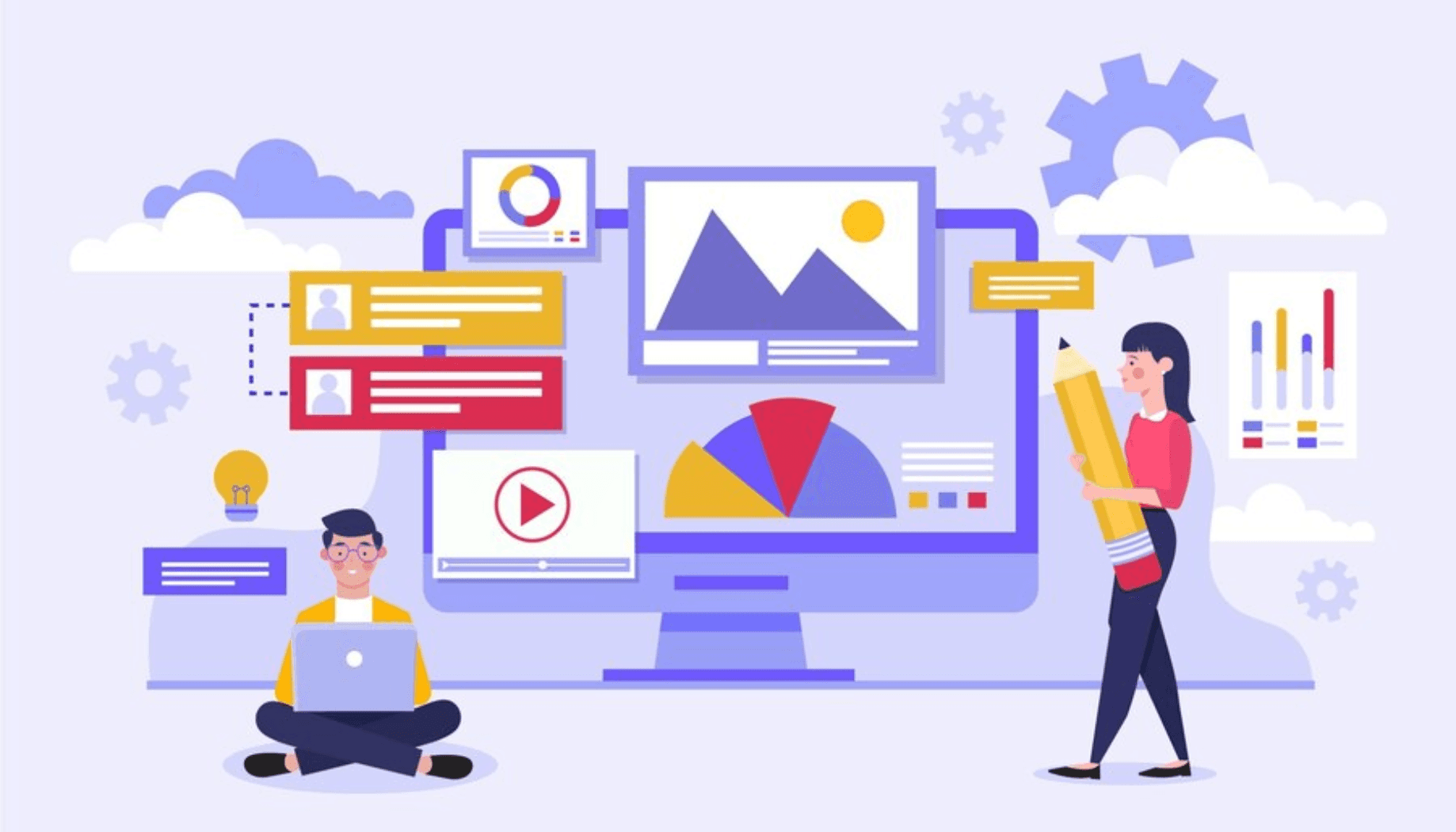
The information revolution fundamentally changes the way we work and live," said Bill Gates.
Form builders are the perfect example for that.
If you are tired of paper forms and clunky spreadsheets, these user-friendly tools gonna let anyone create customized forms in minutes – no coding or design experience required. Simply drag, drop, and build forms that perfectly capture the data you need.
But form builders are more than just digital questionnaires. With form builders, you can collect and analyze data efficiently, integrating them with your CRM or marketing tools for a seamless workflow.
Plus, they've evolved beyond simple surveys. Today's form builders pack a punch with features like conditional logic (think forms that adapt to user answers!), secure payment integrations, and real-time data visualizations. It's like getting clear insights from your data – all within a user-friendly interface!
So, ditch the paper and embrace the power of form builders. This guide will be your roadmap, helping you navigate the exciting world of these tools and choose the perfect one for your needs. Buckle up, get ready to transform your data collection, and unlock valuable insights that can propel your business forward!
Overview of the Best Form Builder Tools
Now that you understand the power of form builders, let's explore some of the top contenders in the market:
Google Forms

This free form builder from Google is a user-friendly favorite. It seamlessly integrates with Google Suite products like Drive and Sheets, making data management a breeze.
Google Forms offers unlimited forms, questions, and submissions on the free plan, perfect for individuals or small businesses with basic needs. However, it may lack some advanced customization options compared to paid tools.
Microsoft Forms

Microsoft Forms shines for those already embedded in the Microsoft ecosystem. It boasts real-time data syncing with Excel and other 365 services, enhancing collaboration.
Additionally, AI features like question suggestions and themes streamline form creation. While Microsoft Forms offers a free plan, it might be most beneficial for those who heavily utilize Microsoft products.
JotForm
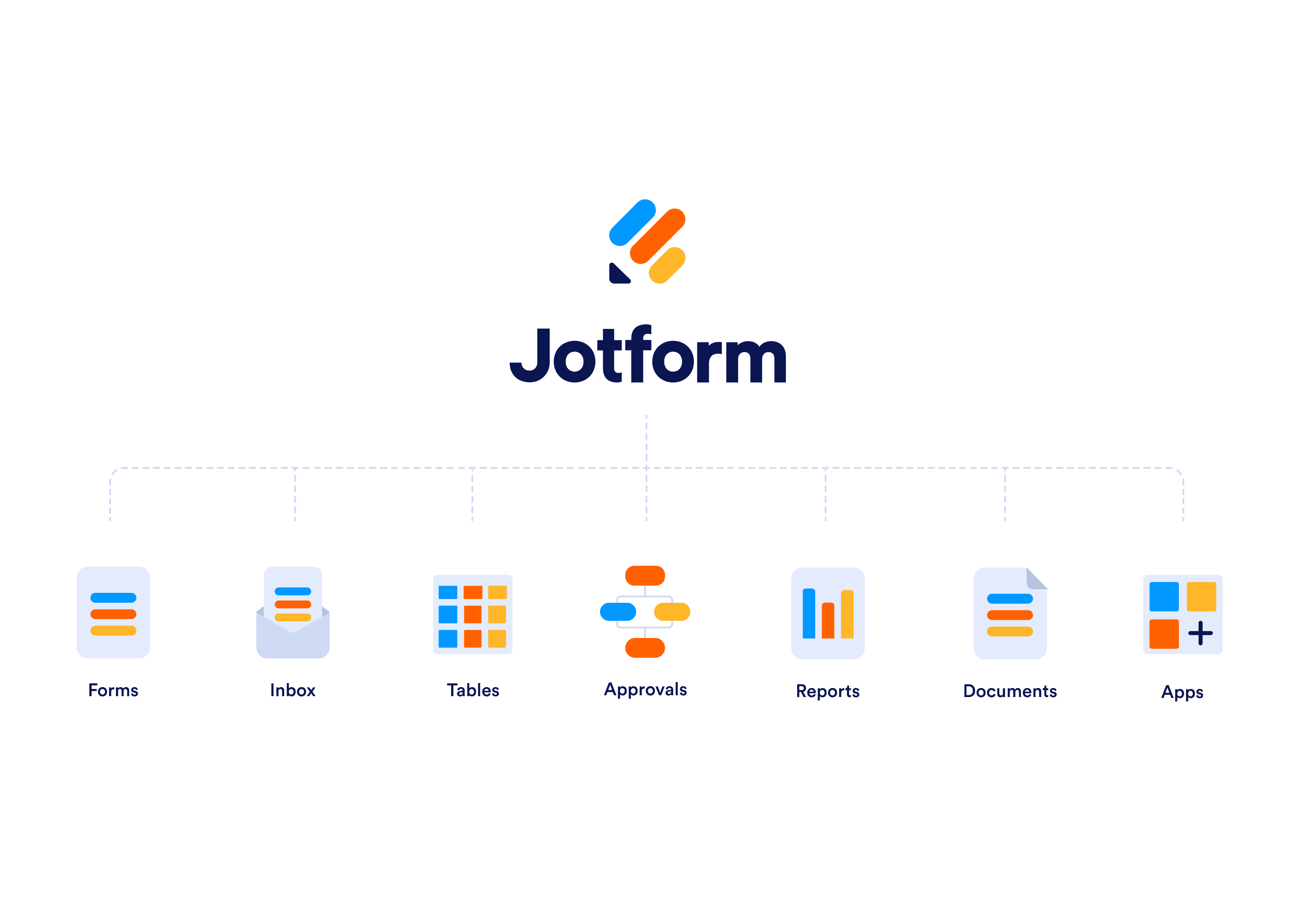
Renowned for its extensive template library and advanced customization options, JotForm caters to a wide range of needs. It offers a free plan, but with limitations on forms and submissions.
JotForm's strength lies in its broad industry applications and diverse integrations with various payment gateways and marketing tools.
Zoho Forms
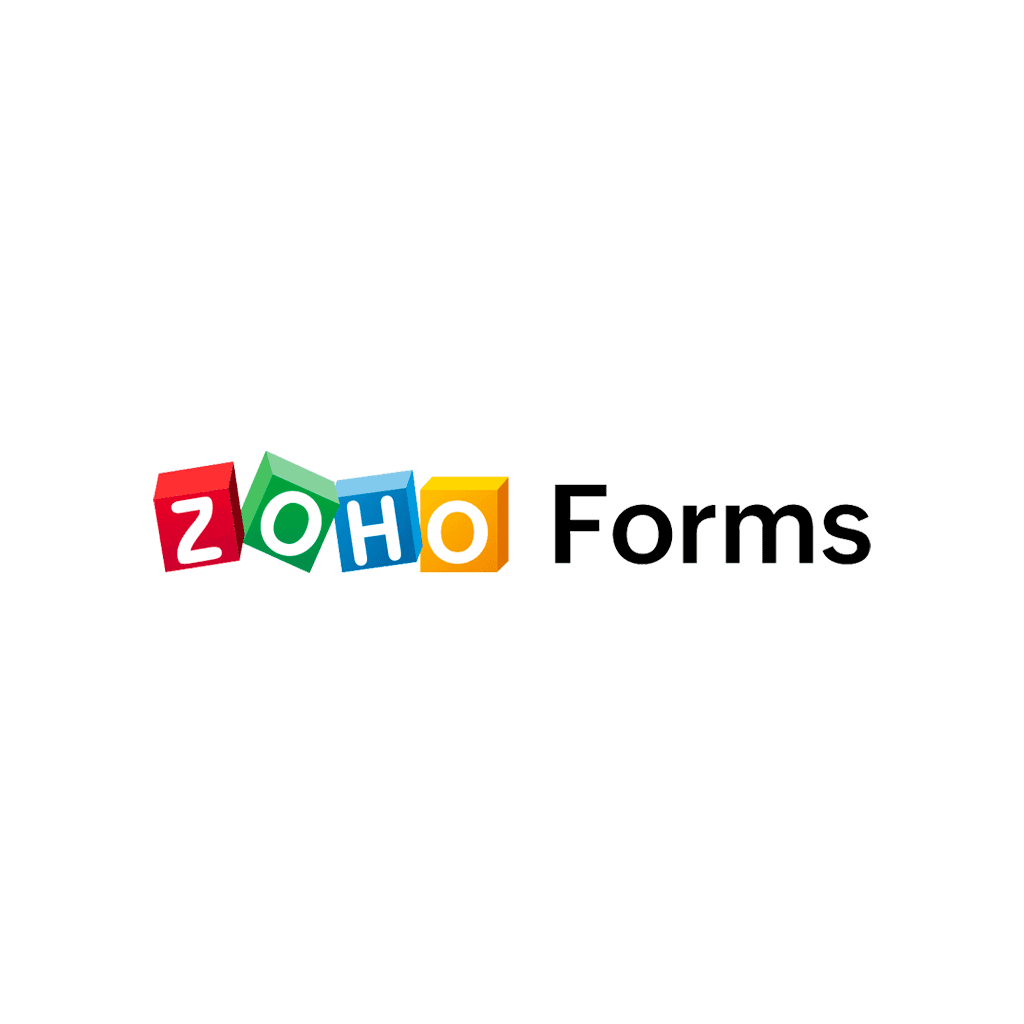
Streamlining team collaboration and complex workflows is Zoho Forms' forte. It allows you to create approval flows, ensuring forms meet specific criteria before submission. While Zoho Forms offers a free plan, its advanced features might have a slight learning curve for new users. However, it boasts strong integration within the Zoho ecosystem and beyond.
Typeform

If you prioritize a visually appealing user experience, Typeform is a strong contender. Known for its conversational user interface and elegant design, Typeform creates a more engaging experience for form-fillers. However, the free plan has limitations, so consider your budget if a visually captivating design is crucial.
SurveyPlanet
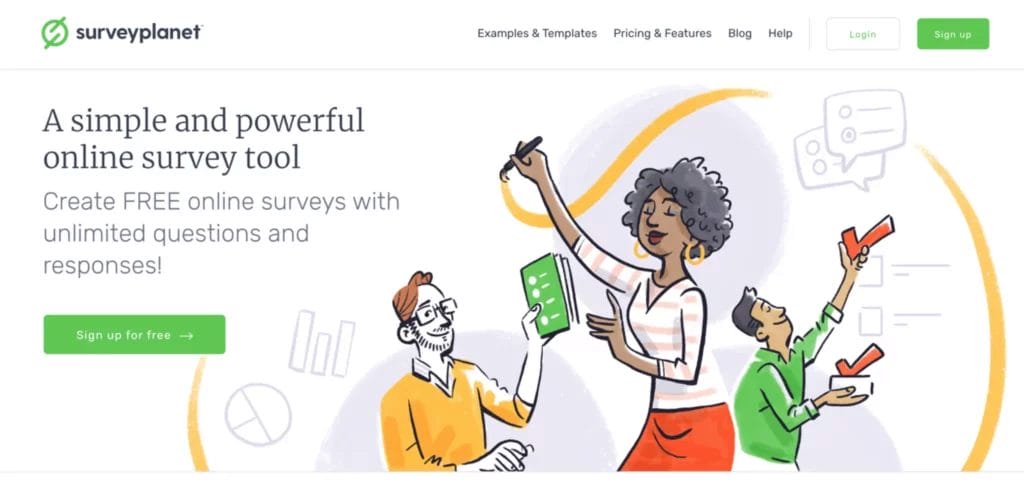
For research-focused individuals or organizations, SurveyPlanet offers a compelling free plan with unlimited forms, questions, submissions, and robust analytics. It even includes geographic information tools for analyzing survey data, providing valuable insights into demographics.
MetaForms
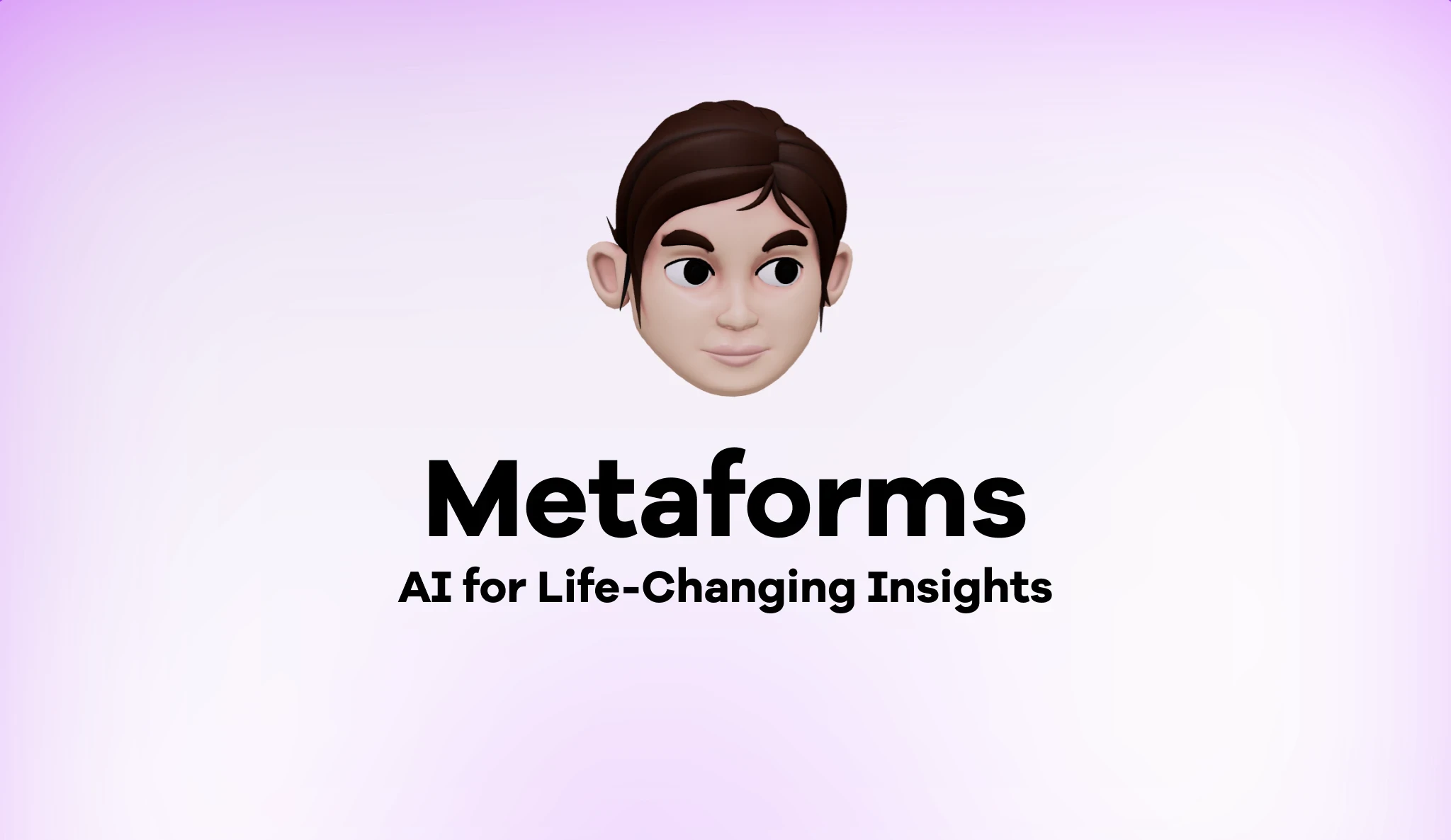
While many form builders offer user-friendly interfaces, MetaForms.ai caters to a different audience – developers and designers seeking advanced customization. It empowers you to create powerful forms using code snippets (JavaScript, HTML, CSS) and APIs (Application Programming Interfaces).
This approach grants unparalleled flexibility, allowing you to craft forms with intricate logic, conditional branching, and unique functionalities that traditional drag-and-drop builders might struggle with.
Additional Notable Mentions and Picking the Perfect Tool
Beyond the aforementioned powerhouses, several other form builders deserve mention:
Feathery

This up-and-comer is known for its advanced logic capabilities and no-code customization options. Feathery empowers users to create intricate forms with conditional branching and dynamic workflows without writing a single line of code.
Paperform
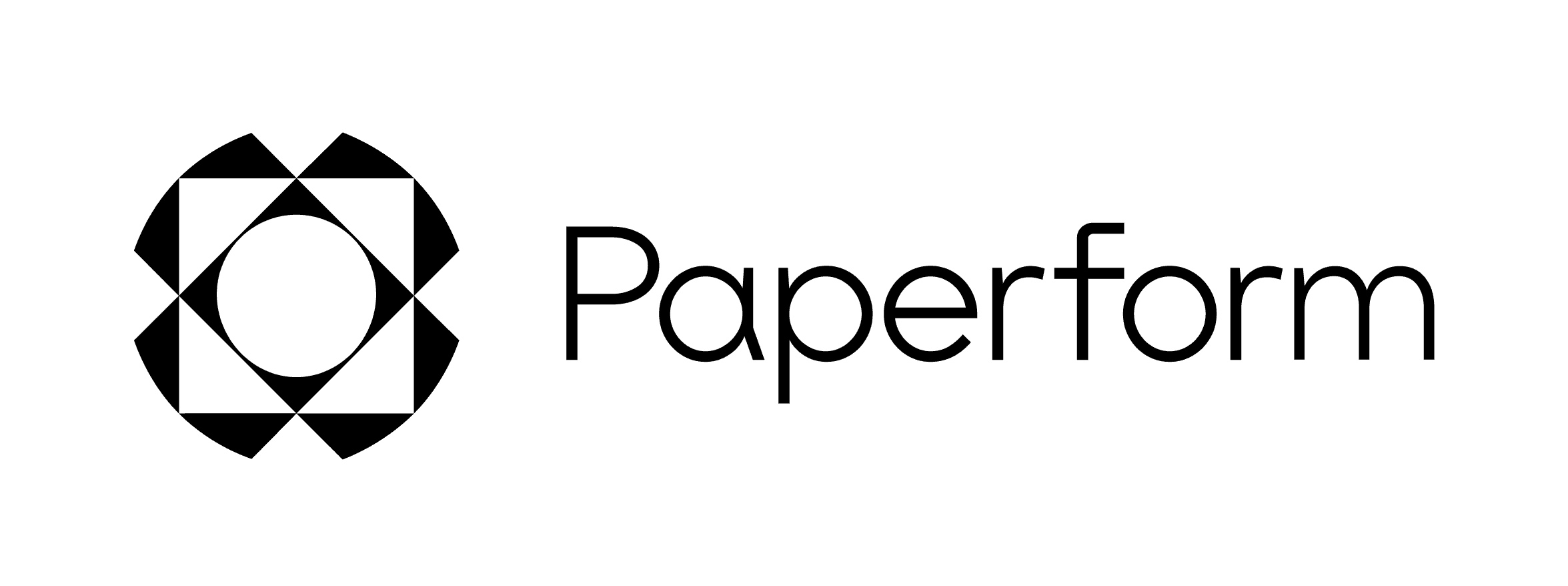
Specializing in order forms, Paperform integrates seamlessly with popular payment gateways and analytics tools. It's ideal for businesses that require robust order capture functionalities with insightful data visualization.
Formstack

For those in heavily regulated industries, Formstack offers compliance solutions alongside advanced analytics. It ensures your forms meet industry standards while providing valuable data insights to optimize your processes.
Fillout
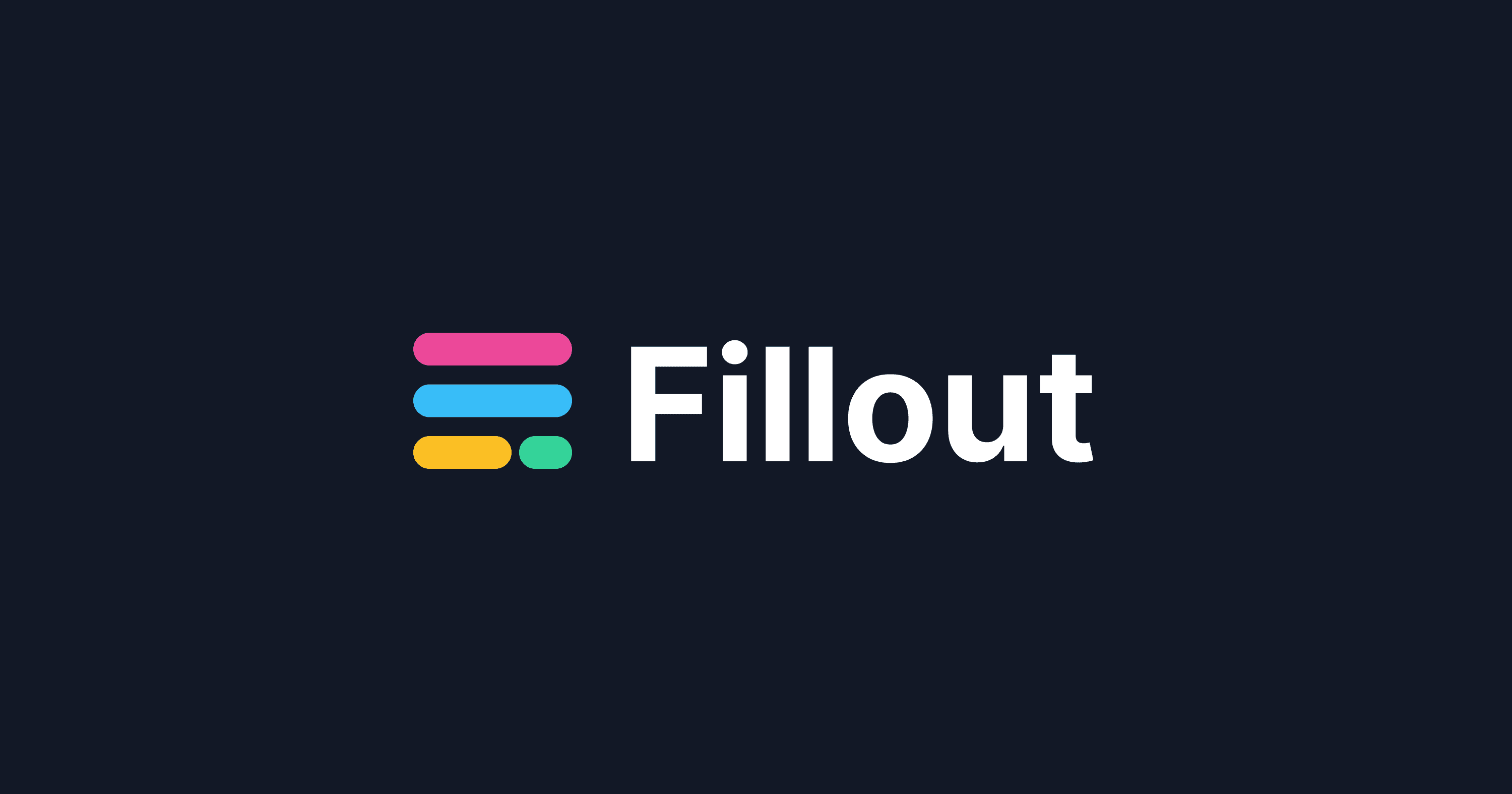
If you're a Notion or Airtable user, Fillout might be your perfect match. This basic but efficient tool integrates seamlessly with these popular project management platforms, allowing you to effortlessly create forms within your existing workflow.
Now that you're familiar with various form builders, it's time to identify the ideal tool for your specific needs. Here are some key factors to consider:
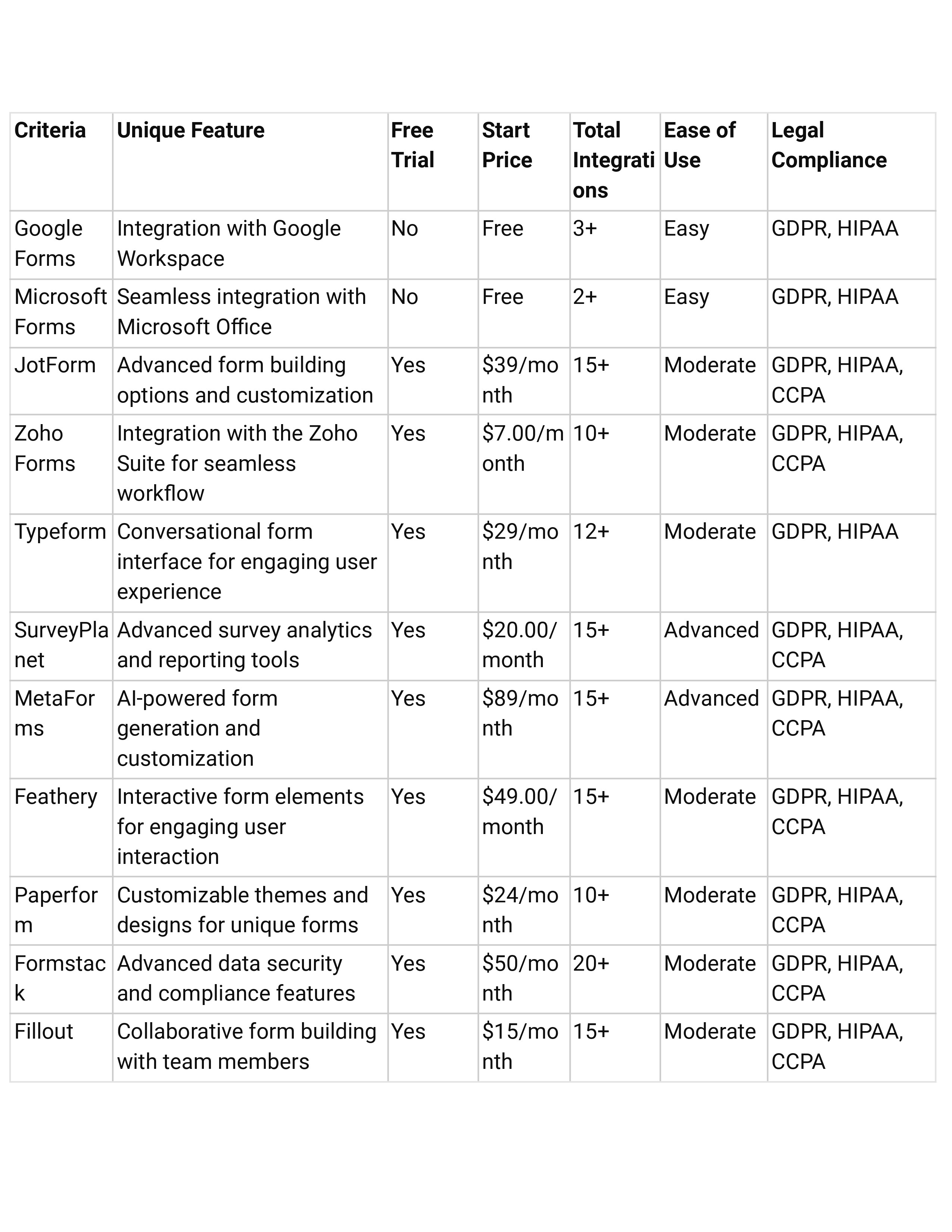
Conclusion
The future of form builders is bright!
Expect advancements in artificial intelligence for smarter form creation, enhanced data visualization tools for deeper insights, and even more seamless integrations with popular business applications.
By leveraging the power of form builders, you can streamline data collection, improve user experience, and gain valuable insights to make informed decisions and optimize your processes.
So, what are you waiting for? Start building your perfect form today!

SAAS Pricing Calculators: B2B v B2C Online Forms.
The SaaS pricing calculator is an essential tool for both B2B and B2C SaaS companies. But how do you build it, right? We have you covered.

B2B SaaS: Making Book a Demo Form.
Having the perfect book a demo form for B2B SaaS is the first step in capturing leads. There are a few fundamental techniques to get this form right. Read on.

How to Get Started With SaaS Onboarding.
SaaS onboarding is essential for customer onboarding in B2B and B2C SaaS. Let’s understand its fundamentals, including the metrics.

Customer Feedback Form: B2B vs B2C.
Why is customer feedback important? Because it dictates progress on B2B and B2B products and services for the customer to meet their goals.

SaaS Customer Feedback Form: 6 Main Types.
As much as SaaS is self-serve, the role of a customer feedback form is highly relevant. There are different types, each with its use case and sections.

Role of a Product Survey in SaaS.
SaaS is all about creating products for specific use cases. This is where a product survey becomes all the more important to know the user deeply.

Should You Do a SaaS Market Survey?
Every SaaS company wants to grow fast. But without a market survey, growth isn't possible or sustainable. Let’s see how to do a market survey.

SAAS Pricing Calculators: B2B v B2C Online Forms.
The SaaS pricing calculator is an essential tool for both B2B and B2C SaaS companies. But how do you build it, right? We have you covered.

B2B SaaS: Making Book a Demo Form.
Having the perfect book a demo form for B2B SaaS is the first step in capturing leads. There are a few fundamental techniques to get this form right. Read on.

How to Get Started With SaaS Onboarding.
SaaS onboarding is essential for customer onboarding in B2B and B2C SaaS. Let’s understand its fundamentals, including the metrics.

Customer Feedback Form: B2B vs B2C.
Why is customer feedback important? Because it dictates progress on B2B and B2B products and services for the customer to meet their goals.

SaaS Customer Feedback Form: 6 Main Types.
As much as SaaS is self-serve, the role of a customer feedback form is highly relevant. There are different types, each with its use case and sections.

Role of a Product Survey in SaaS.
SaaS is all about creating products for specific use cases. This is where a product survey becomes all the more important to know the user deeply.

Should You Do a SaaS Market Survey?
Every SaaS company wants to grow fast. But without a market survey, growth isn't possible or sustainable. Let’s see how to do a market survey.

SAAS Pricing Calculators: B2B v B2C Online Forms.
The SaaS pricing calculator is an essential tool for both B2B and B2C SaaS companies. But how do you build it, right? We have you covered.

B2B SaaS: Making Book a Demo Form.
Having the perfect book a demo form for B2B SaaS is the first step in capturing leads. There are a few fundamental techniques to get this form right. Read on.

How to Get Started With SaaS Onboarding.
SaaS onboarding is essential for customer onboarding in B2B and B2C SaaS. Let’s understand its fundamentals, including the metrics.

Customer Feedback Form: B2B vs B2C.
Why is customer feedback important? Because it dictates progress on B2B and B2B products and services for the customer to meet their goals.

SaaS Customer Feedback Form: 6 Main Types.
As much as SaaS is self-serve, the role of a customer feedback form is highly relevant. There are different types, each with its use case and sections.

Role of a Product Survey in SaaS.
SaaS is all about creating products for specific use cases. This is where a product survey becomes all the more important to know the user deeply.

Should You Do a SaaS Market Survey?
Every SaaS company wants to grow fast. But without a market survey, growth isn't possible or sustainable. Let’s see how to do a market survey.

Nine Types of Healthcare and Medical Forms.
Medical forms are a must-have for any healthcare business or practitioner. Learn about the different kinds of medical and healthcare forms.

4 Tips for Better Medical History Forms.
Medical history forms are central to patient care, onboarding, and medical administration records. Learn how to make them easier to fill.

How to Build Mental Health Intake Forms?
Mental health intake forms are not like patient intake forms. Mental health intake forms deal with far more sensitive data and have specific design methods.

What, Why and How of Telemedicine Forms.
Telemedicine is on the rise and with different form builders out there, which one best suits your needs as a healthcare services provider?

3 Reasons for Major Drop-Offs in Medical Forms.
No matter which healthcare form we pick, there are major drop-off reasons. We shall dive into the top 3 and learn how to resolve them in your next form.

Patient Onboarding Forms - From Click to Clinic.
Patient onboarding forms are the first touchpoint for patients; getting this right for higher conversion rates is a must-have. Learn how to perfect them now.

5 Key Parts of a Good Patient Satisfaction Form.
The goal of patient satisfaction surveys is to course-correct the services of a healthcare provider. Patient feedback leads to a culture of patient-centric care.

Build Quick and Easy Medical Release Forms.
Every HIPAA-compliant healthcare provider comes across medical release forms that involve details from medical history forms. Can they be shipped fast? Yes.

SAAS Pricing Calculators: B2B v B2C Online Forms.
The SaaS pricing calculator is an essential tool for both B2B and B2C SaaS companies. But how do you build it, right? We have you covered.

B2B SaaS: Making Book a Demo Form.
Having the perfect book a demo form for B2B SaaS is the first step in capturing leads. There are a few fundamental techniques to get this form right. Read on.

How to Get Started With SaaS Onboarding.
SaaS onboarding is essential for customer onboarding in B2B and B2C SaaS. Let’s understand its fundamentals, including the metrics.

Customer Feedback Form: B2B vs B2C.
Why is customer feedback important? Because it dictates progress on B2B and B2B products and services for the customer to meet their goals.

SaaS Customer Feedback Form: 6 Main Types.
As much as SaaS is self-serve, the role of a customer feedback form is highly relevant. There are different types, each with its use case and sections.

Role of a Product Survey in SaaS.
SaaS is all about creating products for specific use cases. This is where a product survey becomes all the more important to know the user deeply.

Should You Do a SaaS Market Survey?
Every SaaS company wants to grow fast. But without a market survey, growth isn't possible or sustainable. Let’s see how to do a market survey.
Subscribe to stay updated.
Subscribe to stay updated.
Subscribe to stay updated.
HC

HC

HC

HC

70+ people from across industries read our emails.
HC

HC

70+ people from across industries read our emails.
HC

HC

HC

70+ people from across industries read our emails.




Bangalore, India / San Francisco, US
WorkHack Inc. 2023
Bangalore, India
San Francisco, US
WorkHack Inc. 2023
WorkHack Inc. 2023
Bangalore, India / San Francisco, US
WorkHack Inc. 2023
Bangalore, India / San Francisco, US



