Guide To What Conversational Forms Are
Guide To What Conversational Forms Are
Guide To What Conversational Forms Are
Conversational forms are like chatbots for collecting information. Learn what they are, why they're awesome, and how to build your own!
Conversational forms are like chatbots for collecting information. Learn what they are, why they're awesome, and how to build your own!
Conversational forms are like chatbots for collecting information. Learn what they are, why they're awesome, and how to build your own!
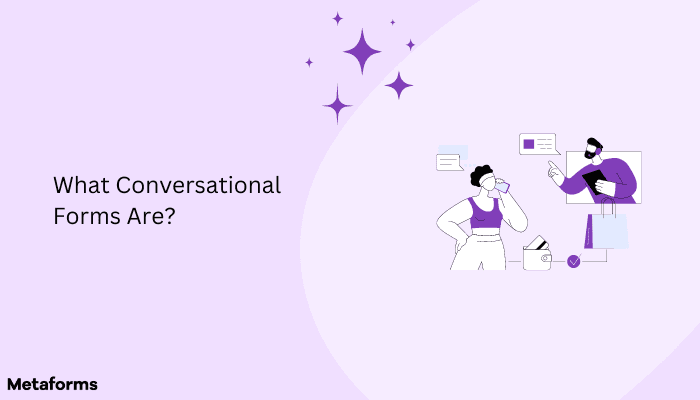
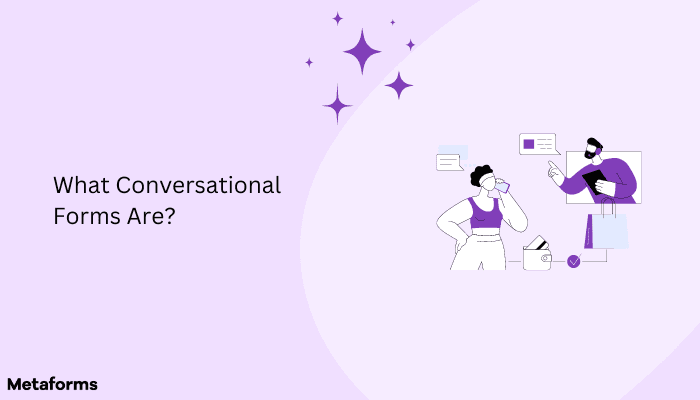
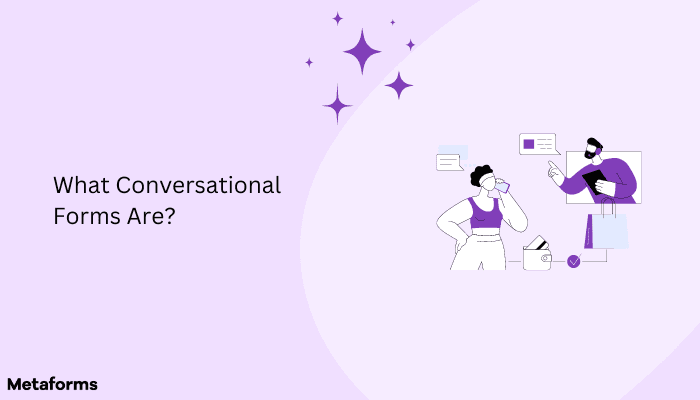
Have you ever filled out a super long form and just wanted to give up halfway through?
Yeah, us too.
Those never-ending question lists can feel like a chore. But what if filling out forms could be more like having a friendly conversation?
That's the idea behind conversational forms.
Instead of bombarding you with tons of questions at once, they ask you one thing at a time, just like you'd chat with a friend.
It's more like you're texting back and forth, answering questions easily.
What are Conversational Forms & why so Popular?
They are a pretty awesome way to collect information. Imagine a form that feels like a chat with a friend, instead of a long questionnaire. That's a conversational form!
It asks you one question at a time, just like having a conversation.
This makes it more engaging and less intimidating than traditional forms.
Plus, they can adapt to your answers, so the questions you see depend on what you've already said. Pretty cool, right?
Conversational forms are great for surveys, applications, and anything where you need to collect information from people. They can boost response rates and make the whole experience more enjoyable for everyone.
Studies show that people are way more likely to finish a conversational form than a regular one – up to 40% more according to SurveySparrow. That's because they're quicker and easier to follow, so you don't get discouraged and give up.
So, How Do They Work?
Conversational forms use a combination of design and programming to create a chat-like experience. Here's the guide to how conversational forms work.
One question at a time: The form hides all the questions at once and shows you just the current one. This keeps things focused and avoids overwhelming you with a long list.
Conditional logic: The form is like a smart assistant that adjusts based on your answers. Depending on what you choose, the form will know which question to ask next. This personalizes the experience and keeps things relevant.
Progress indicator: Often, conversational forms will show you how far you've progressed. This can be helpful to stay motivated, especially for longer forms.
Features of Conversational Forms
1. Natural Flow
Imagine you're signing up for a gym membership. A traditional form might bombard you with all the details upfront: name, address, email, membership type, preferred class times, etc. A conversational form would be more like a chat:
Form: "Hi there! Welcome to our gym. What's your name?"
You: "John Smith"
Form: "Great to meet you, John! What's your email address?"
This feels more natural and less overwhelming.
2. Conditional Logic
Let's say the gym offers different memberships with varying perks. The conversational form, based on your previous answer, could ask:
Form: "John, are you interested in group fitness classes?"
You: "Yes, definitely!"
Form: "Awesome! Our 'Group Blast' membership includes unlimited classes. Want to learn more?"
3. Progressive Disclosure
Instead of showing every single membership detail at once, the form might reveal them progressively:
Form: "Great choice, John! How long are you looking to commit? We have monthly and yearly options."
4. Friendly Language
The form might ditch the formal "Please enter your name" and use a friendly tone:
Form: "What should we call you?"
5. Progress Indicator
A small progress bar at the top could show you how much of the signup process is complete, keeping you motivated.
6. Mobile Responsiveness
The form would automatically adjust to your phone screen, making it easy to fill out on the go.
With these features, conversational forms make the data collection process more engaging and user-friendly, benefiting both you and the form creator!
Conversational Forms vs. Regular Forms
Regular forms show you all the questions at once, which can be intimidating. Conversational forms are more like a friendly chat, making the experience more enjoyable.
Studies have shown that conversational forms can significantly improve user experience and lead completion rates.
Let's quickly look at the snapshot of their differences!
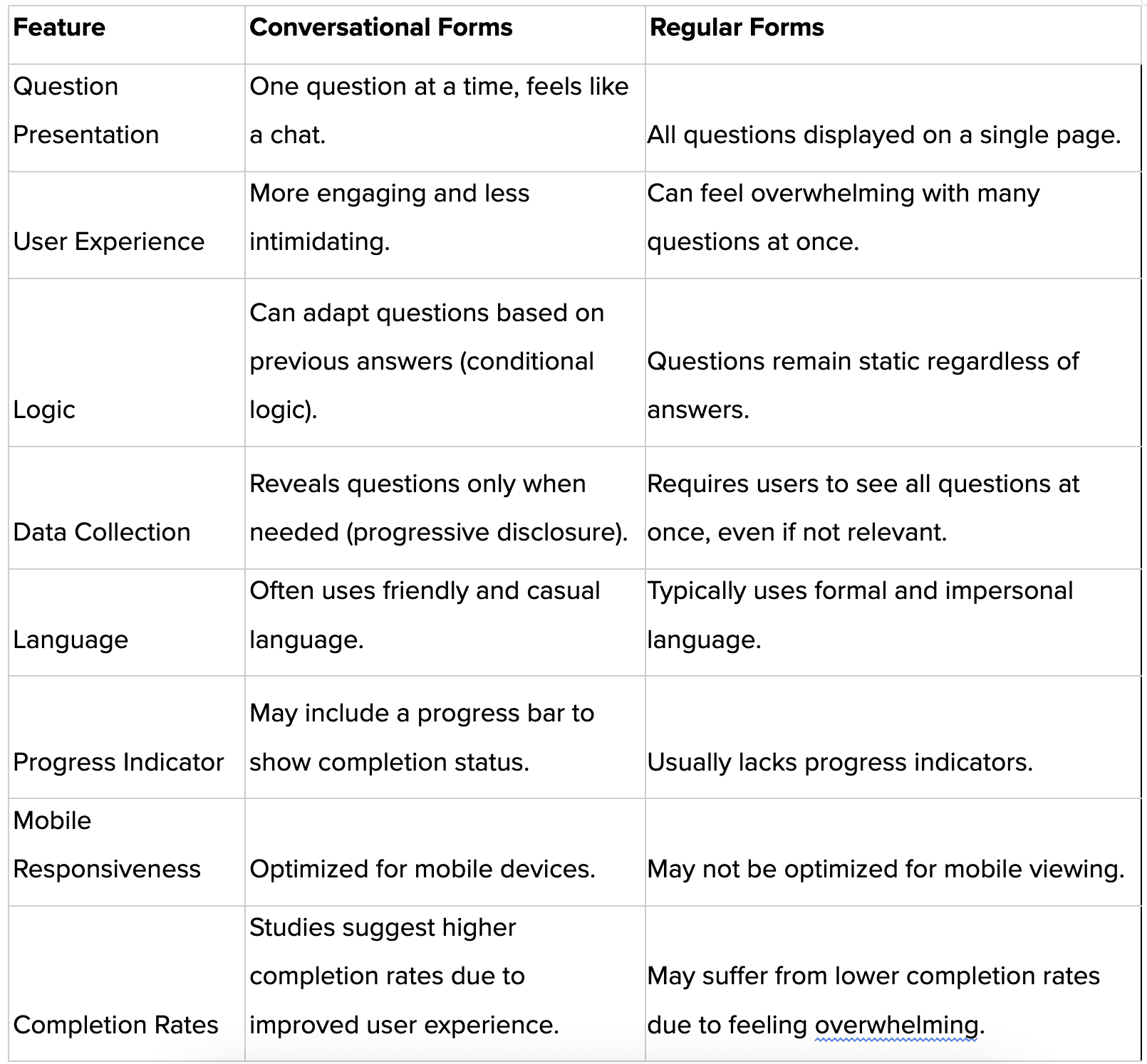
Tips for Making Great Conversational Forms
Conversational forms are the hot new trend in data collection, turning those boring old questionnaires into friendly chats. But how do you design one that's amazing, not just okay? Here's a quick guide to get you started:
Short & Sweet Questions: People are busy, so keep your questions clear and to the point. Think "quick bites" of information, not full meals! Break down complex topics into smaller, easier-to-swallow pieces.
One Question at a Time: Just like chatting with a friend, ask one question at a time. This keeps things focused and prevents users from feeling overwhelmed by a giant list.
Questions That Follow Along: Make the form adapt to what users answer! Imagine the form asking follow-up questions based on their choices. Pretty cool, right?
Casual Language is Key: Ditch the fancy words and stuffy tone. Use everyday language that your audience understands. It'll make the form feel more friendly and inviting.
Pictures Make it Fun: Add some visuals! Images, icons, or even emojis can help explain things clearly and add a touch of personality to your form.
Progress Bars Keep Them Going: A progress bar shows users how much they've completed, especially for longer forms. This helps them stay motivated and keeps them from giving up halfway through.
Help with Mistakes: If someone makes a mistake, don't just yell "error!" Explain things clearly and help them choose the right answer.
Test Before You Unleash: Before you launch your form, put it through its paces. Test it on different devices and with different people to make sure it works smoothly for everyone.
Thank You for the Chat!: A simple "thank you" at the end goes a long way. Show users you appreciate their time and input.
Challenges and Considerations
There are always a few bumps in the road, right? Conversational forms can be great, but they might not be perfect for super long surveys where you need a lot of information. Also, you don't want the conversation to go off on tangents! It's all about finding the right balance between getting the info you need and keeping things fun and engaging.
Here are some challenges and considerations to keep in mind.
Challenges:
Complexity Can Backfire: These forms shine with short, branching questions. But for very complex forms with tons of questions, they might become overwhelming. Imagine a long conversation that keeps going off on tangents - not exactly user-friendly.
Limited Answer Options: Conversational forms often rely on pre-defined answer choices. This can be great for simple questions, but it might not capture the nuance of open-ended responses or user feedback.
Technical Limitations: Building these forms might require some technical know-how or using specific platforms. Not all form builders offer robust conversational features.
Considerations:
Match the Form to the Task: Conversational forms are perfect for short surveys, applications, or collecting basic info. But for in-depth data collection or complex topics, a traditional format might be better.
Target Audience Matters: Think about who will be using your form. Are they tech-savvy or prefer a more familiar format? Conversational forms might not be ideal for everyone.
Testing is Key: Like any new tool, test your conversational form thoroughly. Get feedback from different users and make sure it works smoothly across devices.
So, are conversational forms right for you? Absolutely, for the right situation! They can be a great way to boost engagement and completion rates, especially for mobile users or scenarios with branching logic. But remember to weigh the challenges and consider your audience's needs.
Ultimately, the goal is to collect data in a way that's both effective and user-friendly. Conversational forms can be a powerful tool, but it's important to use them strategically!
Real World Examples
Conversational forms are being used all over the place!
Have you ever taken a survey that felt more like a chat? That was probably a conversational form in action. They're also great for things like job applications, signing up for events, or even figuring out what kind of phone plan you need.
But how do they translate from theory to real-world situations?
Buckle up, because we're looking into some awesome examples across different industries.
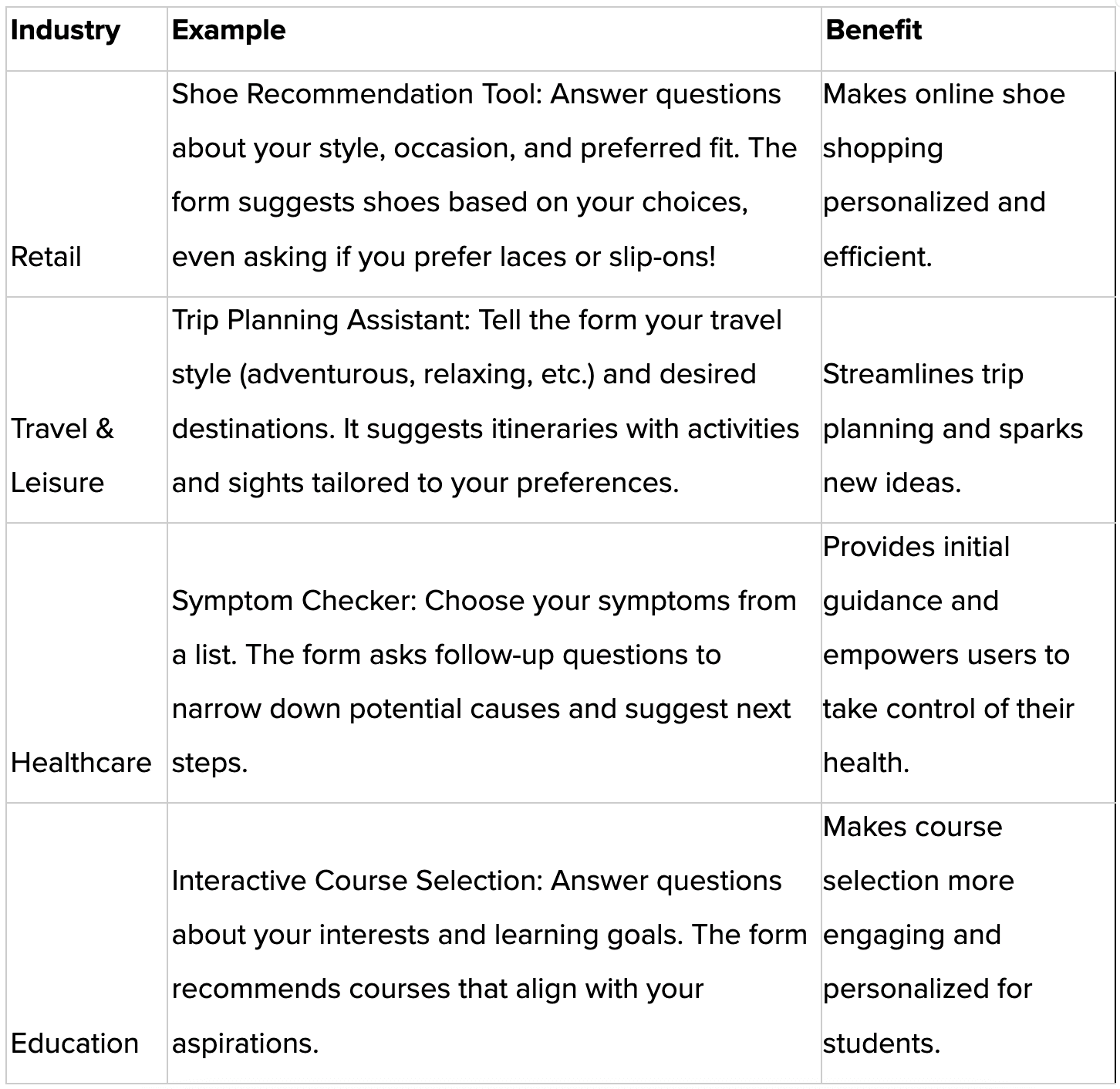
Looking to build one on your own? Well, we have various platforms which offer you just these conversational forms, where you don't require any coding language!
You can explore them through platforms like Metaform, Typeform, Usersnap, Jotform, etc. Try them out!
The Future of Forms
Conversational forms are still pretty new, but they're becoming more and more popular.
In the future, expect to see even more creative and engaging ways to collect information using this chatty approach. Conversational forms are a powerful tool, but building them can be complex. That's where Metaforms comes in!
Metaforms is a platform specifically designed to create engaging and effective conversational forms. With user-friendly tools and drag-and-drop functionality, Metaforms empowers anyone to build high-converting conversational forms, even without coding experience.
Ready to ditch the static forms and join the conversational revolution?
Head over to Metaforms today and see how you can chat up some data!
Have you ever filled out a super long form and just wanted to give up halfway through?
Yeah, us too.
Those never-ending question lists can feel like a chore. But what if filling out forms could be more like having a friendly conversation?
That's the idea behind conversational forms.
Instead of bombarding you with tons of questions at once, they ask you one thing at a time, just like you'd chat with a friend.
It's more like you're texting back and forth, answering questions easily.
What are Conversational Forms & why so Popular?
They are a pretty awesome way to collect information. Imagine a form that feels like a chat with a friend, instead of a long questionnaire. That's a conversational form!
It asks you one question at a time, just like having a conversation.
This makes it more engaging and less intimidating than traditional forms.
Plus, they can adapt to your answers, so the questions you see depend on what you've already said. Pretty cool, right?
Conversational forms are great for surveys, applications, and anything where you need to collect information from people. They can boost response rates and make the whole experience more enjoyable for everyone.
Studies show that people are way more likely to finish a conversational form than a regular one – up to 40% more according to SurveySparrow. That's because they're quicker and easier to follow, so you don't get discouraged and give up.
So, How Do They Work?
Conversational forms use a combination of design and programming to create a chat-like experience. Here's the guide to how conversational forms work.
One question at a time: The form hides all the questions at once and shows you just the current one. This keeps things focused and avoids overwhelming you with a long list.
Conditional logic: The form is like a smart assistant that adjusts based on your answers. Depending on what you choose, the form will know which question to ask next. This personalizes the experience and keeps things relevant.
Progress indicator: Often, conversational forms will show you how far you've progressed. This can be helpful to stay motivated, especially for longer forms.
Features of Conversational Forms
1. Natural Flow
Imagine you're signing up for a gym membership. A traditional form might bombard you with all the details upfront: name, address, email, membership type, preferred class times, etc. A conversational form would be more like a chat:
Form: "Hi there! Welcome to our gym. What's your name?"
You: "John Smith"
Form: "Great to meet you, John! What's your email address?"
This feels more natural and less overwhelming.
2. Conditional Logic
Let's say the gym offers different memberships with varying perks. The conversational form, based on your previous answer, could ask:
Form: "John, are you interested in group fitness classes?"
You: "Yes, definitely!"
Form: "Awesome! Our 'Group Blast' membership includes unlimited classes. Want to learn more?"
3. Progressive Disclosure
Instead of showing every single membership detail at once, the form might reveal them progressively:
Form: "Great choice, John! How long are you looking to commit? We have monthly and yearly options."
4. Friendly Language
The form might ditch the formal "Please enter your name" and use a friendly tone:
Form: "What should we call you?"
5. Progress Indicator
A small progress bar at the top could show you how much of the signup process is complete, keeping you motivated.
6. Mobile Responsiveness
The form would automatically adjust to your phone screen, making it easy to fill out on the go.
With these features, conversational forms make the data collection process more engaging and user-friendly, benefiting both you and the form creator!
Conversational Forms vs. Regular Forms
Regular forms show you all the questions at once, which can be intimidating. Conversational forms are more like a friendly chat, making the experience more enjoyable.
Studies have shown that conversational forms can significantly improve user experience and lead completion rates.
Let's quickly look at the snapshot of their differences!
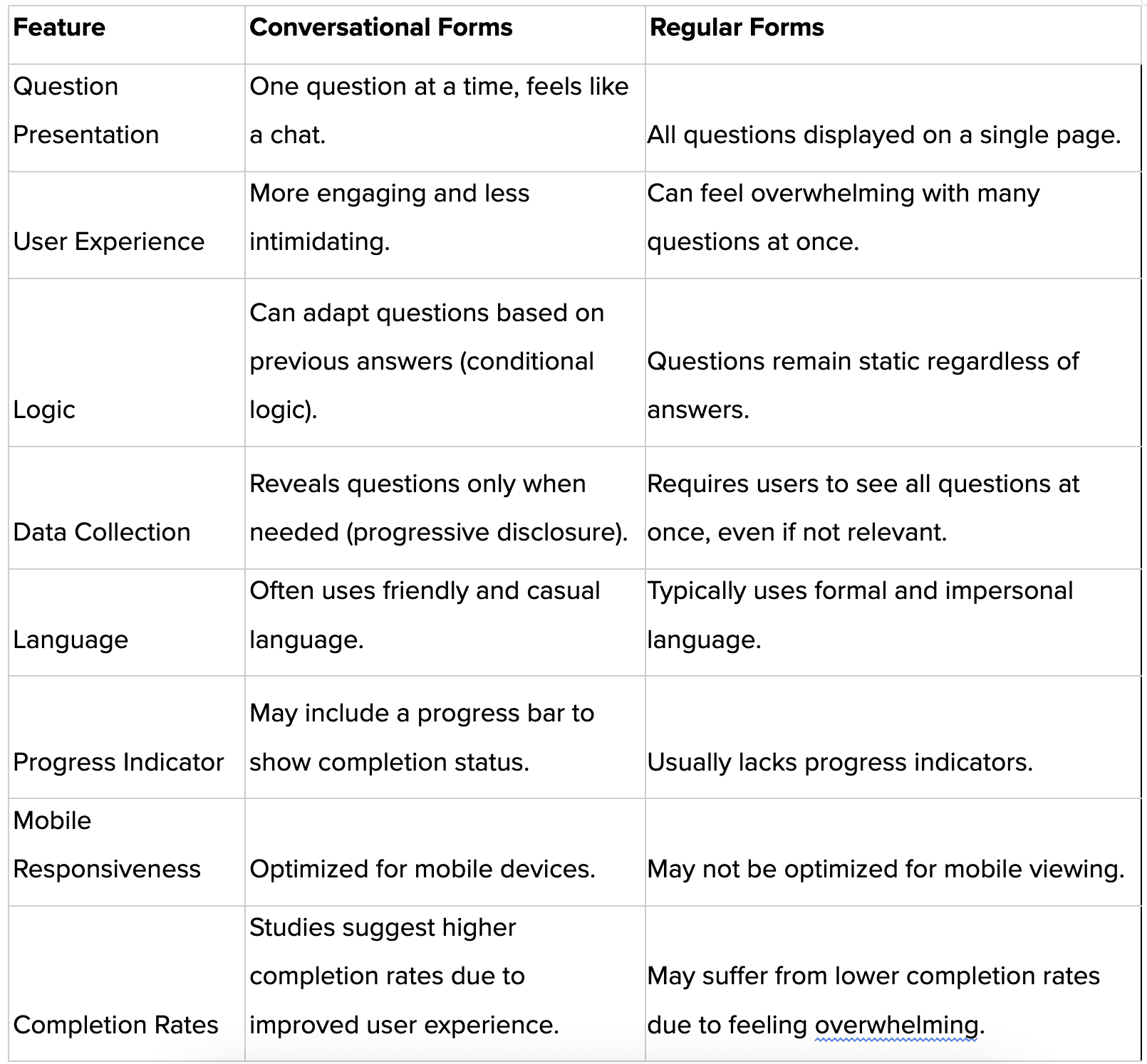
Tips for Making Great Conversational Forms
Conversational forms are the hot new trend in data collection, turning those boring old questionnaires into friendly chats. But how do you design one that's amazing, not just okay? Here's a quick guide to get you started:
Short & Sweet Questions: People are busy, so keep your questions clear and to the point. Think "quick bites" of information, not full meals! Break down complex topics into smaller, easier-to-swallow pieces.
One Question at a Time: Just like chatting with a friend, ask one question at a time. This keeps things focused and prevents users from feeling overwhelmed by a giant list.
Questions That Follow Along: Make the form adapt to what users answer! Imagine the form asking follow-up questions based on their choices. Pretty cool, right?
Casual Language is Key: Ditch the fancy words and stuffy tone. Use everyday language that your audience understands. It'll make the form feel more friendly and inviting.
Pictures Make it Fun: Add some visuals! Images, icons, or even emojis can help explain things clearly and add a touch of personality to your form.
Progress Bars Keep Them Going: A progress bar shows users how much they've completed, especially for longer forms. This helps them stay motivated and keeps them from giving up halfway through.
Help with Mistakes: If someone makes a mistake, don't just yell "error!" Explain things clearly and help them choose the right answer.
Test Before You Unleash: Before you launch your form, put it through its paces. Test it on different devices and with different people to make sure it works smoothly for everyone.
Thank You for the Chat!: A simple "thank you" at the end goes a long way. Show users you appreciate their time and input.
Challenges and Considerations
There are always a few bumps in the road, right? Conversational forms can be great, but they might not be perfect for super long surveys where you need a lot of information. Also, you don't want the conversation to go off on tangents! It's all about finding the right balance between getting the info you need and keeping things fun and engaging.
Here are some challenges and considerations to keep in mind.
Challenges:
Complexity Can Backfire: These forms shine with short, branching questions. But for very complex forms with tons of questions, they might become overwhelming. Imagine a long conversation that keeps going off on tangents - not exactly user-friendly.
Limited Answer Options: Conversational forms often rely on pre-defined answer choices. This can be great for simple questions, but it might not capture the nuance of open-ended responses or user feedback.
Technical Limitations: Building these forms might require some technical know-how or using specific platforms. Not all form builders offer robust conversational features.
Considerations:
Match the Form to the Task: Conversational forms are perfect for short surveys, applications, or collecting basic info. But for in-depth data collection or complex topics, a traditional format might be better.
Target Audience Matters: Think about who will be using your form. Are they tech-savvy or prefer a more familiar format? Conversational forms might not be ideal for everyone.
Testing is Key: Like any new tool, test your conversational form thoroughly. Get feedback from different users and make sure it works smoothly across devices.
So, are conversational forms right for you? Absolutely, for the right situation! They can be a great way to boost engagement and completion rates, especially for mobile users or scenarios with branching logic. But remember to weigh the challenges and consider your audience's needs.
Ultimately, the goal is to collect data in a way that's both effective and user-friendly. Conversational forms can be a powerful tool, but it's important to use them strategically!
Real World Examples
Conversational forms are being used all over the place!
Have you ever taken a survey that felt more like a chat? That was probably a conversational form in action. They're also great for things like job applications, signing up for events, or even figuring out what kind of phone plan you need.
But how do they translate from theory to real-world situations?
Buckle up, because we're looking into some awesome examples across different industries.
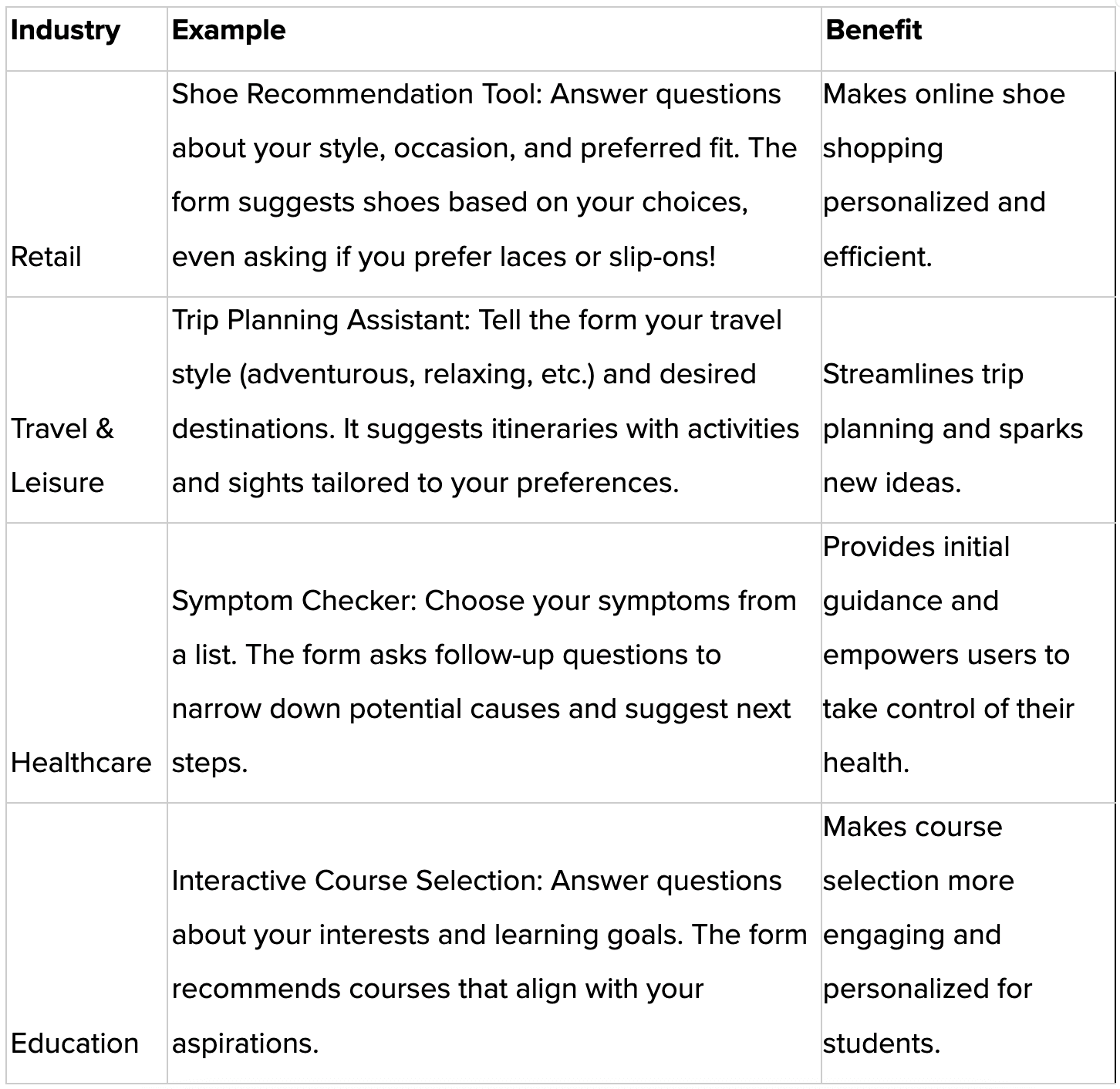
Looking to build one on your own? Well, we have various platforms which offer you just these conversational forms, where you don't require any coding language!
You can explore them through platforms like Metaform, Typeform, Usersnap, Jotform, etc. Try them out!
The Future of Forms
Conversational forms are still pretty new, but they're becoming more and more popular.
In the future, expect to see even more creative and engaging ways to collect information using this chatty approach. Conversational forms are a powerful tool, but building them can be complex. That's where Metaforms comes in!
Metaforms is a platform specifically designed to create engaging and effective conversational forms. With user-friendly tools and drag-and-drop functionality, Metaforms empowers anyone to build high-converting conversational forms, even without coding experience.
Ready to ditch the static forms and join the conversational revolution?
Head over to Metaforms today and see how you can chat up some data!
Have you ever filled out a super long form and just wanted to give up halfway through?
Yeah, us too.
Those never-ending question lists can feel like a chore. But what if filling out forms could be more like having a friendly conversation?
That's the idea behind conversational forms.
Instead of bombarding you with tons of questions at once, they ask you one thing at a time, just like you'd chat with a friend.
It's more like you're texting back and forth, answering questions easily.
What are Conversational Forms & why so Popular?
They are a pretty awesome way to collect information. Imagine a form that feels like a chat with a friend, instead of a long questionnaire. That's a conversational form!
It asks you one question at a time, just like having a conversation.
This makes it more engaging and less intimidating than traditional forms.
Plus, they can adapt to your answers, so the questions you see depend on what you've already said. Pretty cool, right?
Conversational forms are great for surveys, applications, and anything where you need to collect information from people. They can boost response rates and make the whole experience more enjoyable for everyone.
Studies show that people are way more likely to finish a conversational form than a regular one – up to 40% more according to SurveySparrow. That's because they're quicker and easier to follow, so you don't get discouraged and give up.
So, How Do They Work?
Conversational forms use a combination of design and programming to create a chat-like experience. Here's the guide to how conversational forms work.
One question at a time: The form hides all the questions at once and shows you just the current one. This keeps things focused and avoids overwhelming you with a long list.
Conditional logic: The form is like a smart assistant that adjusts based on your answers. Depending on what you choose, the form will know which question to ask next. This personalizes the experience and keeps things relevant.
Progress indicator: Often, conversational forms will show you how far you've progressed. This can be helpful to stay motivated, especially for longer forms.
Features of Conversational Forms
1. Natural Flow
Imagine you're signing up for a gym membership. A traditional form might bombard you with all the details upfront: name, address, email, membership type, preferred class times, etc. A conversational form would be more like a chat:
Form: "Hi there! Welcome to our gym. What's your name?"
You: "John Smith"
Form: "Great to meet you, John! What's your email address?"
This feels more natural and less overwhelming.
2. Conditional Logic
Let's say the gym offers different memberships with varying perks. The conversational form, based on your previous answer, could ask:
Form: "John, are you interested in group fitness classes?"
You: "Yes, definitely!"
Form: "Awesome! Our 'Group Blast' membership includes unlimited classes. Want to learn more?"
3. Progressive Disclosure
Instead of showing every single membership detail at once, the form might reveal them progressively:
Form: "Great choice, John! How long are you looking to commit? We have monthly and yearly options."
4. Friendly Language
The form might ditch the formal "Please enter your name" and use a friendly tone:
Form: "What should we call you?"
5. Progress Indicator
A small progress bar at the top could show you how much of the signup process is complete, keeping you motivated.
6. Mobile Responsiveness
The form would automatically adjust to your phone screen, making it easy to fill out on the go.
With these features, conversational forms make the data collection process more engaging and user-friendly, benefiting both you and the form creator!
Conversational Forms vs. Regular Forms
Regular forms show you all the questions at once, which can be intimidating. Conversational forms are more like a friendly chat, making the experience more enjoyable.
Studies have shown that conversational forms can significantly improve user experience and lead completion rates.
Let's quickly look at the snapshot of their differences!
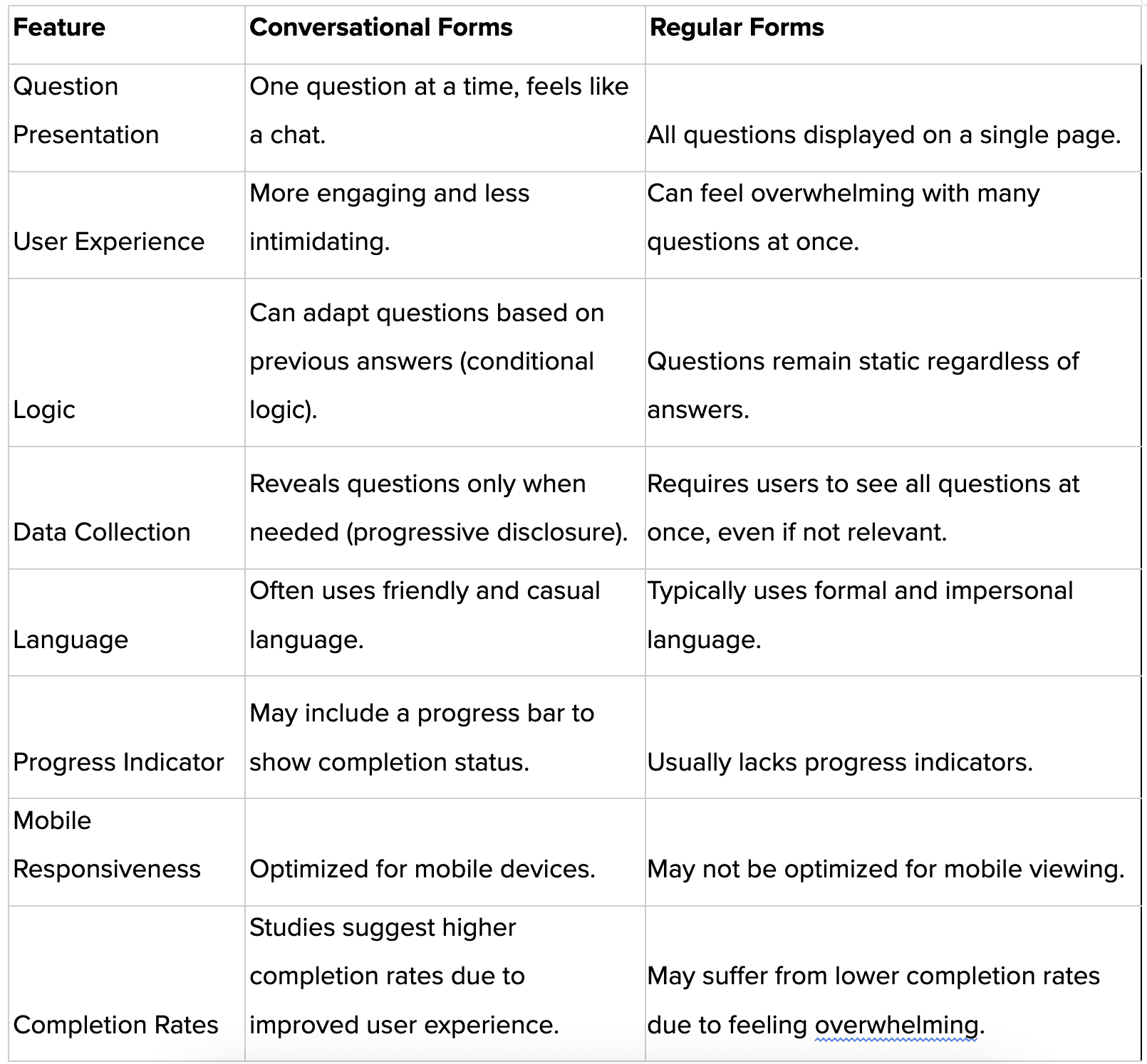
Tips for Making Great Conversational Forms
Conversational forms are the hot new trend in data collection, turning those boring old questionnaires into friendly chats. But how do you design one that's amazing, not just okay? Here's a quick guide to get you started:
Short & Sweet Questions: People are busy, so keep your questions clear and to the point. Think "quick bites" of information, not full meals! Break down complex topics into smaller, easier-to-swallow pieces.
One Question at a Time: Just like chatting with a friend, ask one question at a time. This keeps things focused and prevents users from feeling overwhelmed by a giant list.
Questions That Follow Along: Make the form adapt to what users answer! Imagine the form asking follow-up questions based on their choices. Pretty cool, right?
Casual Language is Key: Ditch the fancy words and stuffy tone. Use everyday language that your audience understands. It'll make the form feel more friendly and inviting.
Pictures Make it Fun: Add some visuals! Images, icons, or even emojis can help explain things clearly and add a touch of personality to your form.
Progress Bars Keep Them Going: A progress bar shows users how much they've completed, especially for longer forms. This helps them stay motivated and keeps them from giving up halfway through.
Help with Mistakes: If someone makes a mistake, don't just yell "error!" Explain things clearly and help them choose the right answer.
Test Before You Unleash: Before you launch your form, put it through its paces. Test it on different devices and with different people to make sure it works smoothly for everyone.
Thank You for the Chat!: A simple "thank you" at the end goes a long way. Show users you appreciate their time and input.
Challenges and Considerations
There are always a few bumps in the road, right? Conversational forms can be great, but they might not be perfect for super long surveys where you need a lot of information. Also, you don't want the conversation to go off on tangents! It's all about finding the right balance between getting the info you need and keeping things fun and engaging.
Here are some challenges and considerations to keep in mind.
Challenges:
Complexity Can Backfire: These forms shine with short, branching questions. But for very complex forms with tons of questions, they might become overwhelming. Imagine a long conversation that keeps going off on tangents - not exactly user-friendly.
Limited Answer Options: Conversational forms often rely on pre-defined answer choices. This can be great for simple questions, but it might not capture the nuance of open-ended responses or user feedback.
Technical Limitations: Building these forms might require some technical know-how or using specific platforms. Not all form builders offer robust conversational features.
Considerations:
Match the Form to the Task: Conversational forms are perfect for short surveys, applications, or collecting basic info. But for in-depth data collection or complex topics, a traditional format might be better.
Target Audience Matters: Think about who will be using your form. Are they tech-savvy or prefer a more familiar format? Conversational forms might not be ideal for everyone.
Testing is Key: Like any new tool, test your conversational form thoroughly. Get feedback from different users and make sure it works smoothly across devices.
So, are conversational forms right for you? Absolutely, for the right situation! They can be a great way to boost engagement and completion rates, especially for mobile users or scenarios with branching logic. But remember to weigh the challenges and consider your audience's needs.
Ultimately, the goal is to collect data in a way that's both effective and user-friendly. Conversational forms can be a powerful tool, but it's important to use them strategically!
Real World Examples
Conversational forms are being used all over the place!
Have you ever taken a survey that felt more like a chat? That was probably a conversational form in action. They're also great for things like job applications, signing up for events, or even figuring out what kind of phone plan you need.
But how do they translate from theory to real-world situations?
Buckle up, because we're looking into some awesome examples across different industries.
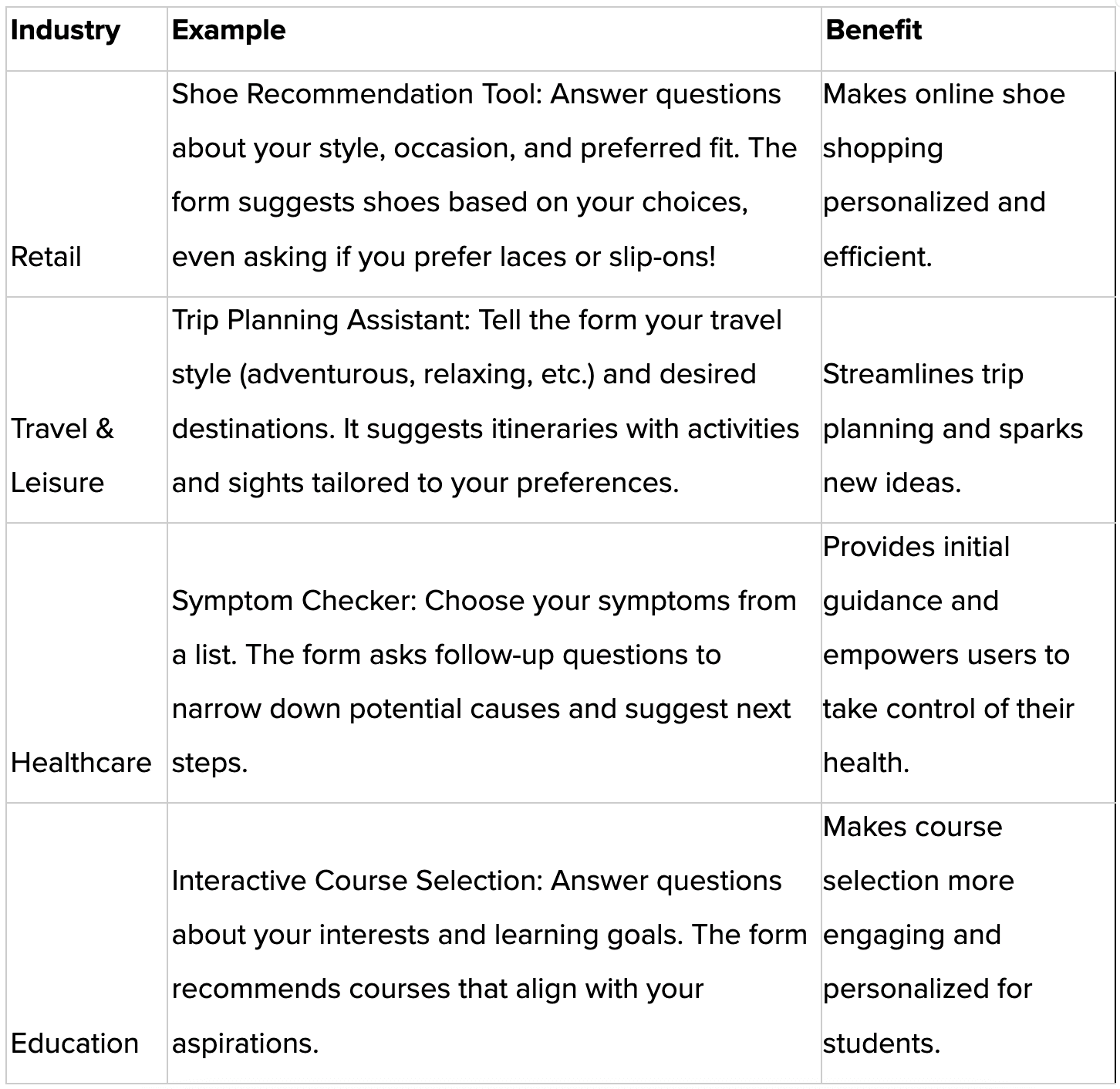
Looking to build one on your own? Well, we have various platforms which offer you just these conversational forms, where you don't require any coding language!
You can explore them through platforms like Metaform, Typeform, Usersnap, Jotform, etc. Try them out!
The Future of Forms
Conversational forms are still pretty new, but they're becoming more and more popular.
In the future, expect to see even more creative and engaging ways to collect information using this chatty approach. Conversational forms are a powerful tool, but building them can be complex. That's where Metaforms comes in!
Metaforms is a platform specifically designed to create engaging and effective conversational forms. With user-friendly tools and drag-and-drop functionality, Metaforms empowers anyone to build high-converting conversational forms, even without coding experience.
Ready to ditch the static forms and join the conversational revolution?
Head over to Metaforms today and see how you can chat up some data!

SAAS Pricing Calculators: B2B v B2C Online Forms.
The SaaS pricing calculator is an essential tool for both B2B and B2C SaaS companies. But how do you build it, right? We have you covered.

B2B SaaS: Making Book a Demo Form.
Having the perfect book a demo form for B2B SaaS is the first step in capturing leads. There are a few fundamental techniques to get this form right. Read on.

How to Get Started With SaaS Onboarding.
SaaS onboarding is essential for customer onboarding in B2B and B2C SaaS. Let’s understand its fundamentals, including the metrics.

Customer Feedback Form: B2B vs B2C.
Why is customer feedback important? Because it dictates progress on B2B and B2B products and services for the customer to meet their goals.

SaaS Customer Feedback Form: 6 Main Types.
As much as SaaS is self-serve, the role of a customer feedback form is highly relevant. There are different types, each with its use case and sections.

Role of a Product Survey in SaaS.
SaaS is all about creating products for specific use cases. This is where a product survey becomes all the more important to know the user deeply.

Should You Do a SaaS Market Survey?
Every SaaS company wants to grow fast. But without a market survey, growth isn't possible or sustainable. Let’s see how to do a market survey.

SAAS Pricing Calculators: B2B v B2C Online Forms.
The SaaS pricing calculator is an essential tool for both B2B and B2C SaaS companies. But how do you build it, right? We have you covered.

B2B SaaS: Making Book a Demo Form.
Having the perfect book a demo form for B2B SaaS is the first step in capturing leads. There are a few fundamental techniques to get this form right. Read on.

How to Get Started With SaaS Onboarding.
SaaS onboarding is essential for customer onboarding in B2B and B2C SaaS. Let’s understand its fundamentals, including the metrics.

Customer Feedback Form: B2B vs B2C.
Why is customer feedback important? Because it dictates progress on B2B and B2B products and services for the customer to meet their goals.

SaaS Customer Feedback Form: 6 Main Types.
As much as SaaS is self-serve, the role of a customer feedback form is highly relevant. There are different types, each with its use case and sections.

Role of a Product Survey in SaaS.
SaaS is all about creating products for specific use cases. This is where a product survey becomes all the more important to know the user deeply.

Should You Do a SaaS Market Survey?
Every SaaS company wants to grow fast. But without a market survey, growth isn't possible or sustainable. Let’s see how to do a market survey.

SAAS Pricing Calculators: B2B v B2C Online Forms.
The SaaS pricing calculator is an essential tool for both B2B and B2C SaaS companies. But how do you build it, right? We have you covered.

B2B SaaS: Making Book a Demo Form.
Having the perfect book a demo form for B2B SaaS is the first step in capturing leads. There are a few fundamental techniques to get this form right. Read on.

How to Get Started With SaaS Onboarding.
SaaS onboarding is essential for customer onboarding in B2B and B2C SaaS. Let’s understand its fundamentals, including the metrics.

Customer Feedback Form: B2B vs B2C.
Why is customer feedback important? Because it dictates progress on B2B and B2B products and services for the customer to meet their goals.

SaaS Customer Feedback Form: 6 Main Types.
As much as SaaS is self-serve, the role of a customer feedback form is highly relevant. There are different types, each with its use case and sections.

Role of a Product Survey in SaaS.
SaaS is all about creating products for specific use cases. This is where a product survey becomes all the more important to know the user deeply.

Should You Do a SaaS Market Survey?
Every SaaS company wants to grow fast. But without a market survey, growth isn't possible or sustainable. Let’s see how to do a market survey.

Nine Types of Healthcare and Medical Forms.
Medical forms are a must-have for any healthcare business or practitioner. Learn about the different kinds of medical and healthcare forms.

4 Tips for Better Medical History Forms.
Medical history forms are central to patient care, onboarding, and medical administration records. Learn how to make them easier to fill.

How to Build Mental Health Intake Forms?
Mental health intake forms are not like patient intake forms. Mental health intake forms deal with far more sensitive data and have specific design methods.

What, Why and How of Telemedicine Forms.
Telemedicine is on the rise and with different form builders out there, which one best suits your needs as a healthcare services provider?

3 Reasons for Major Drop-Offs in Medical Forms.
No matter which healthcare form we pick, there are major drop-off reasons. We shall dive into the top 3 and learn how to resolve them in your next form.

Patient Onboarding Forms - From Click to Clinic.
Patient onboarding forms are the first touchpoint for patients; getting this right for higher conversion rates is a must-have. Learn how to perfect them now.

5 Key Parts of a Good Patient Satisfaction Form.
The goal of patient satisfaction surveys is to course-correct the services of a healthcare provider. Patient feedback leads to a culture of patient-centric care.

Build Quick and Easy Medical Release Forms.
Every HIPAA-compliant healthcare provider comes across medical release forms that involve details from medical history forms. Can they be shipped fast? Yes.

SAAS Pricing Calculators: B2B v B2C Online Forms.
The SaaS pricing calculator is an essential tool for both B2B and B2C SaaS companies. But how do you build it, right? We have you covered.

B2B SaaS: Making Book a Demo Form.
Having the perfect book a demo form for B2B SaaS is the first step in capturing leads. There are a few fundamental techniques to get this form right. Read on.

How to Get Started With SaaS Onboarding.
SaaS onboarding is essential for customer onboarding in B2B and B2C SaaS. Let’s understand its fundamentals, including the metrics.

Customer Feedback Form: B2B vs B2C.
Why is customer feedback important? Because it dictates progress on B2B and B2B products and services for the customer to meet their goals.

SaaS Customer Feedback Form: 6 Main Types.
As much as SaaS is self-serve, the role of a customer feedback form is highly relevant. There are different types, each with its use case and sections.

Role of a Product Survey in SaaS.
SaaS is all about creating products for specific use cases. This is where a product survey becomes all the more important to know the user deeply.

Should You Do a SaaS Market Survey?
Every SaaS company wants to grow fast. But without a market survey, growth isn't possible or sustainable. Let’s see how to do a market survey.
Subscribe to stay updated.
Subscribe to stay updated.
Subscribe to stay updated.
HC

HC

HC

HC

70+ people from across industries read our emails.
HC

HC

70+ people from across industries read our emails.
HC

HC

HC

70+ people from across industries read our emails.




Bangalore, India / San Francisco, US
WorkHack Inc. 2023
Bangalore, India
San Francisco, US
WorkHack Inc. 2023
WorkHack Inc. 2023
Bangalore, India / San Francisco, US
WorkHack Inc. 2023
Bangalore, India / San Francisco, US



